Cloud Web Conference | Webinar

"Cloud Web Conference" is a cloud-based videoconference system that does not require the use of any software; no installation is necessary because everything is available online.
The only thing you need is a computer, a webcam, and a web browser.
In today’s hectic business world, it can be difficult to schedule meetings and conferences with important personnel. Everyone seems to have a calendar that conflicts with someone else’s, and it’s not always possible to get everyone in the same room at the same time. This can be a problem, however, because meetings can’t always be delayed to a time that’s convenient for all parties. For that reason, videoconferencing is increasingly popular among businesses that need a way to hold virtual meetings when the participants are in different locations.
A videoconference is simply a technology-enabled meeting that allows everyone involved to appear on the same computer screen—even if they are all in different cities. It’s an extremely useful communication platform, but only if you use the right kind of technology to manage it. More than a few videoconferences have ended early due to unforeseen technical glitches. Fortunately, Secure Online Desktop has world-class cloud conference technology that you can rely on. It’s easy to use, and will dependably manage your videoconferences with ease. See below for more information about our high-quality cloud conference solution.
How Does It Work?
Three simple steps to getting started:
Buy
Buy an annual subscription here for $50/year.
Getting Email
You will receive a e-mail with the Teacher and User passwords.
Join
Join the meeting with your Teacher password and send User credentials to all the people you want to invite to the meeting.
Moderator side
Present, Draw, Record and much more!

Manage audio Moderator can manage the audio of all users and make anyone presenter.

Take your presentations You can highlights, zoom, write and draw on your presentation.

See your students Multiple users can share their webcams, thereby giving on-line tutoring, small group collaboration and distance education a personal touch.
Viewer side
View & listen to presentations, ask questions & participate in group conversations.
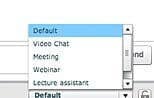
Control your layout As a viewer, you can change your layout to emphasize the presentation, chat or video — whatever makes the most sense for enhanced learning.
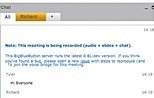
Chat with others You can chat with everyone in the class or have a private chat with the teacher.

View recorded sessions Don’t worry if you’ve missed a class. Records the session for later playback.
Customers
Twitter FEED
Recent activity
-
SecureOnlineDesktop
Estimated reading time: 6 minutes L'impatto crescente delle minacce informatiche, su sistemi operativi privati op… https://t.co/FimxTS4o9G
-
SecureOnlineDesktop
Estimated reading time: 6 minutes The growing impact of cyber threats, on private or corporate operating systems… https://t.co/y6G6RYA9n1
-
SecureOnlineDesktop
Tempo di lettura stimato: 6 minuti Today we are talking about the CTI update of our services. Data security is… https://t.co/YAZkn7iFqa
-
SecureOnlineDesktop
Estimated reading time: 6 minutes Il tema della sicurezza delle informazioni è di grande attualità in questo peri… https://t.co/tfve5Kzr09
-
SecureOnlineDesktop
Estimated reading time: 6 minutes The issue of information security is very topical in this historical period ch… https://t.co/TP8gvdRcrF
Newsletter
{subscription_form_1}© 2023 Secure Online Desktop s.r.l. All Rights Reserved. Registered Office: via dell'Annunciata 27 – 20121 Milan (MI), Operational Office: via statuto 3 - 42121 Reggio Emilia (RE) – PEC [email protected] Tax code and VAT number 07485920966 – R.E.A. MI-1962358 Privacy Policy - ISO Certifications






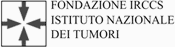

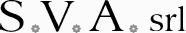

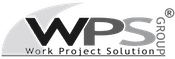


Add comment
We would love to hear from you! Please complete this form and
we will be in touch with you asap.