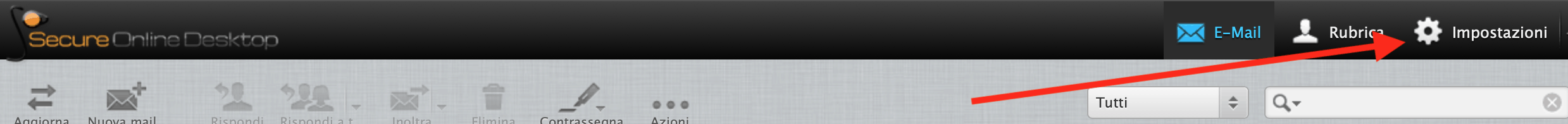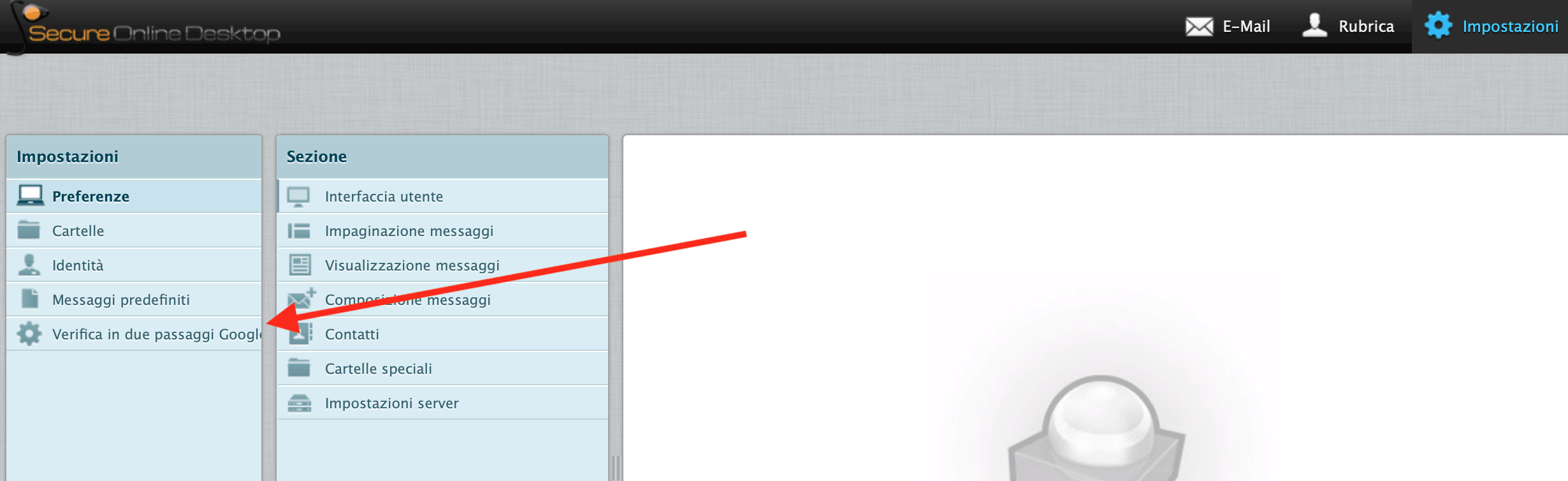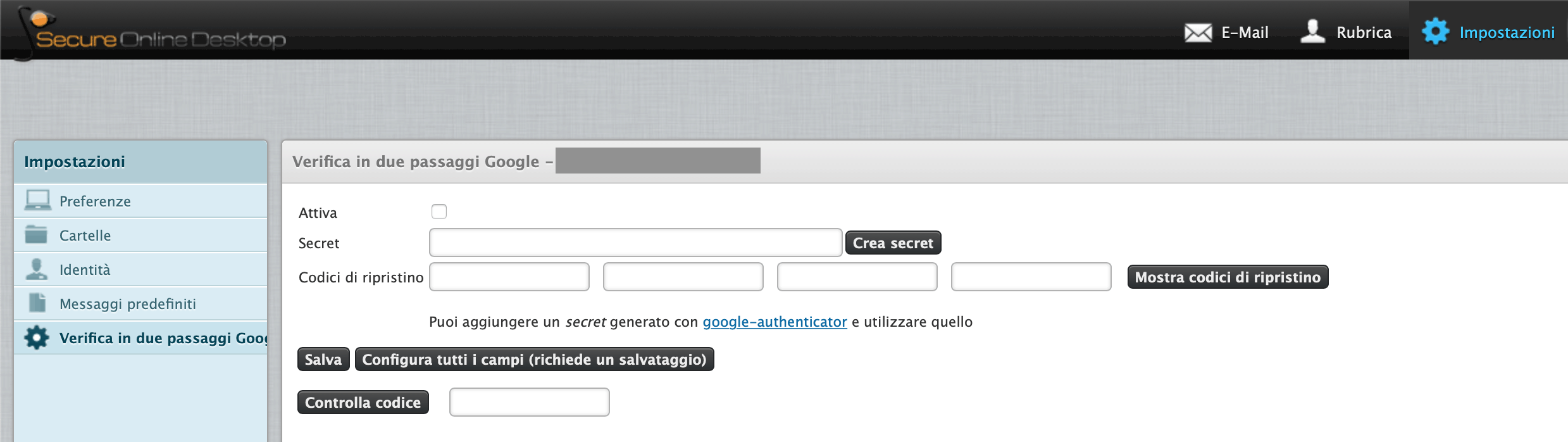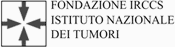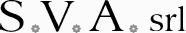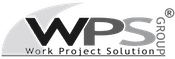Come abilitare la Strong Authentication sulla webmail
Home » Come abilitare la Strong Authentication sulla webmail
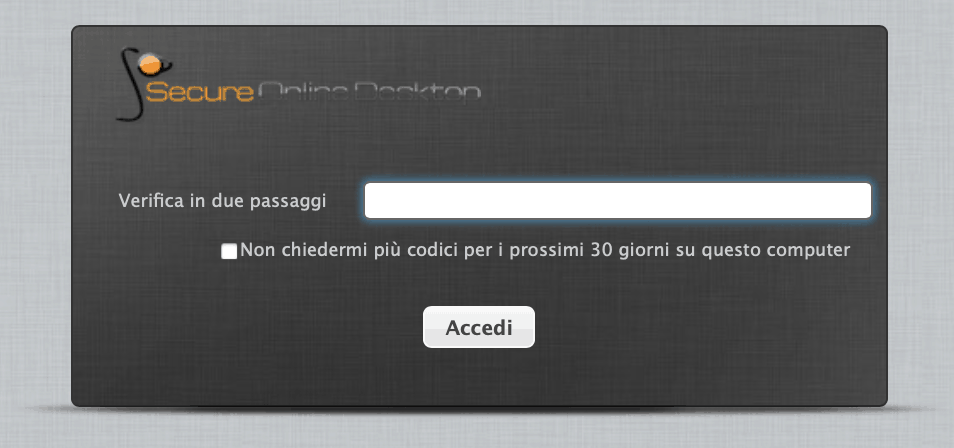 Alessandro Stesi
Alessandro Stesi
Come abilitare la Strong Authentication sulla webmail
Tempo di lettura: 5 min
Come abilitare la Strong Authentication sulla webmail
Cosa e’ la Strong Authentication
La Strong Authentication (Autenticazione forte o autenticazione a 2 fattori) è un sistema che consente di aggiungere un ulteriore livello di sicurezza per proteggere i vostri servizi (in questo caso l’accesso web alla posta elettronica). Abilitando la Strong Authentication l’utente per poter accedere al servizio dovrà fornire oltre alle credenziali di autenticazione classiche (username/password) anche il codice OTP. In questo modo un malintenzionato, anche se avrà avuto modo di carpire le vostre credenziali di autenticazione non sarà in grado di accedere al servizio a meno di sottrarvi anche il generatore OTP (in questo caso lo smartphone). Abilitando la Strong Authentication quindi si riesci a proteggere ulteriormente l’accesso al servizio da accessi non autorizzati.
Prerequisiti
Per abilitare la Strong Authentication sulla webmail è necessario soddisfare i seguenti prerequisiti:
1) aver sottoscritto un abbonamento per il servizio Webhosting;
2) aver scaricato sul proprio smartphone l’applicazione Google Authenticator.
Come abilitare la Strong Authentication sulla webmail con Google Authenticator
Vediamo come abilitare la Strong Authentication della webmail inclusa nel servizio Webhosting in pochi semplici passi:
1) accedere all’indirizzo della vostra webmail https://webmail.vostrodominio (es. Se il vostro dominio è www.esempio.it allora l’indirizzo della webmail sarà https://webmail.esempio.it)
2) dopo aver effettuato il login, cliccare sulle impostazioni in alto a destra
3) e successivamente cliccare su “Verifica in due passaggi Google Authenticator
4) spuntare la spunta “Attiva” per attivare la Strong Authentication, valorizzare i 5 campi e cliccare su salva
5) cliccare su “Mostra codice QR” per visualizzare il codice QR, successivamente aprire l’app Google Authenticator sul vostro smartphone (vedi prerequisiti), cliccare in basso a destra l’icona del “+” per aggiungere una nuova applicazione ed inquadrare il codice QR del vostro computer utilizzando la fotocamere dello smartphone.
6) inserire il codice OTP visualizzato sullo smartphone all’interno del campo “Controlla codice”
7) se ‘operazione è andata a buon fine effettuare il logout in alto a destra ed effettuate nuovamente il login, dopo aver inserito le consuete credenziali di username e password ora vi verrà richiesto di inserire il codice OTP che potete leggere sul vostro telefonino all’interno dell’app Google Authenticator.
Articoli correlati:
Condividi
RSS
Piu’ articoli…
- Advanced persistent threat (APT): cosa sono e come difendersi
- Penetration Testing e MFA: Una Strategia Duplice per Massimizzare la Sicurezza
- SOAR e l’automazione della sicurezza informatica
- Penetration Testing: Dove Colpire per Proteggere la Tua Rete Informatica
- Ransomware: una piaga che mette in ginocchio aziende e istituzioni. Pagare o non pagare? Ecco la risposta.
- Perché l’audit IT e il log management sono importanti per la Cybersecurity
- Red Team, Blue Team e Purple Team: quali sono le differenze?
- La distrazione di Mercedes mette a rischio i segreti aziendali: l’importanza della Cyber Threat Intelligence
Categorie …
- Backup as a Service (25)
- Acronis Cloud Backup (18)
- Veeam Cloud Connect (3)
- Cloud CRM (1)
- Cloud Server/VPS (23)
- Conferenza Cloud (4)
- Log Management (2)
- Monitoraggio ICT (4)
- Novita' (20)
- ownCloud (7)
- Privacy (8)
- Secure Online Desktop (14)
- Security (214)
- Cyber Threat Intelligence (CTI) (9)
- Deception (4)
- Ethical Phishing (10)
- Netwrix Auditor (2)
- Penetration Test (18)
- Posture Guard (4)
- SOCaaS (66)
- Vulnerabilita' (83)
- Web Hosting (16)
Tags
 CSIRT
CSIRT
- Risolte vulnerabilità in prodotti Cisco
(AL04/240418/CSIRT-ITA) - Aggiornamento Aprile 19, 2024Aggiornamenti di sicurezza Cisco sanano alcune vulnerabilità, di cui 2 con gravità “alta” presenti nell'interfaccia web e nell'interfaccia a linea di comando (CLI) del prodotto Integrated Management Controller (IMC). Tali vulnerabilità qualora sfruttate, potrebbero permettere l’esecuzione di codice arbitrario sui dispositivi interessati.
- Aggiornamenti per ClamAV
(AL05/240418/CSIRT-ITA) Aprile 18, 2024Sanata vulnerabilità di sicurezza con gravità “alta” in ClamAV, noto software antivirus multipiattaforma open source. Tale vulnerabilità, qualora sfruttata, potrebbe permettere la compromissione della disponibilità del servizio sui dispositivi interessati.
- Ivanti: risolte vulnerabilità nel prodotto Avalanche
(AL03/240418/CSIRT-ITA) Aprile 18, 2024Ivanti rilascia aggiornamenti di sicurezza che risolvono molteplici vulnerabilità, di cui 2 con gravità “critica” e 17 con gravità “alta”, relative al prodotto Avalanche, soluzione di Enterprise Mobility Management (EMM) e Mobile Device Management (MDM). Tali vulnerabilità, qualora sfruttate, potrebbero permettere, a un utente malintenzionato remoto, la compromissione della disponibilità del servizio, l’esecuzione di codice […]
- Rilevate vulnerabilità in prodotti Atlassian
(AL02/240418/CSIRT-ITA) Aprile 18, 2024Aggiornamenti di sicurezza sanano 6 vulnerabilità con gravità “alta”, presenti nei propri prodotti.
- Vulnerabilità in prodotti Solarwinds
(AL01/240418/CSIRT-ITA) Aprile 18, 2024Rilevata vulnerabilità di sicurezza in SolarWinds Serv-U, software per il trasferimento dati sicuro (Managed File Transfer - MFT). Tale vulnerabilità, qualora sfruttata da un utente remoto con privilegi elevati, potrebbe permettere l’esecuzione di codice arbitrario sui sistemi interessati, attraverso la manipolazione impropria dei percorsi delle directory (Directory Traversal)
- Aggiornamenti di sicurezza per prodotti Mozilla
(AL03/240417/CSIRT-ITA) Aprile 17, 2024Mozilla ha rilasciato aggiornamenti di sicurezza per sanare alcune vulnerabilità, di cui 9 con gravità “alta”, nei prodotti Firefox e Firefox ESR.
- Risolte vulnerabilità in Google Chrome
(AL02/240417/CSIRT-ITA) Aprile 17, 2024Google ha rilasciato un aggiornamento per il browser Chrome al fine di correggere 22 vulnerabilità di sicurezza, di cui 4 con gravità “alta”.
- Palo Alto Networks risolve vulnerabilità in PAN-OS
(AL03/240412/CSIRT-ITA) - Aggiornamento Aprile 17, 2024Aggiornamenti di sicurezza sanano 5 vulnerabilità, di cui una con gravità “critica”, nel software PAN-OS. Tali vulnerabilità, qualora sfruttate, potrebbero consentire a un utente remoto non autenticato di eseguire codice arbitrario, accedere a informazioni sensibili o compromettere la disponibilità del servizio sui sistemi target.
- Critical Patch Update di Oracle
(AL01/240417/CSIRT-ITA) Aprile 17, 2024Oracle ha rilasciato il Critical Patch Update di aprile che descrive molteplici vulnerabilità su più prodotti, di cui 18 con gravità “critica”. Tra queste, alcune potrebbero essere sfruttate per eseguire operazioni non autorizzate o compromettere la disponibilità del servizio sui sistemi target.
- Vulnerabilità in prodotti Netgear
(AL02/240416/CSIRT-ITA) Aprile 16, 2024Rilevata nuova vulnerabilità di sicurezza con gravità “alta” che interessa alcune varianti di router WiFi RAX di Netgear. Tale vulnerabilità, potrebbe permettere il bypass dei meccanismi di autenticazione sui dispositivi interessati.
 darkreading
darkreading
- CISO Corner: Breaking Staff Burnout, GPT-4 Exploits, Rebalancing NIST Aprile 19, 2024SecOps highlights this week include the executive role in "cyber readiness;" Cisco's Hypershield promise; and Middle East cyber ops heat up.
- Miggo Launches Application Detection and Response (ADR) Solution Aprile 19, 2024
- FBI Director Wray Issues Dire Warning on China's Cybersecurity Threat Aprile 19, 2024Chinese actors are ready and poised to do "devastating" damage to key US infrastructure services if needed, he said.
- UNDP, City of Copenhagen Targeted in Data-Extortion Cyberattack Aprile 19, 2024A ransomware gang claimed responsibility for the attack, though it is unknown if a ransom was demanded or paid.
- Multiple LastPass Users Lose Master Passwords to Ultra-Convincing Scam Aprile 19, 2024CryptoChameleon attackers trade quantity for quality, dedicating time and resources to trick even the most diligent user into handing over their high-value credentials.
- Rethinking How You Work With Detection and Response Metrics Aprile 19, 2024Airbnb's Allyn Stott recommends adding the Human Maturity Model (HMM) and the SABRE framework to complement MITRE ATT&CK to improve security metrics analysis.
- AI Lowers Barrier for Cyber-Adversary Manipulation in 2024 Election Aprile 19, 2024Securing the presidential election requires vigilance and hardened cybersecurity defenses.
- 'MagicDot' Windows Weakness Allows Unprivileged Rootkit Activity Aprile 19, 2024Malformed DOS paths in file-naming nomenclature in Windows could be used to conceal malicious content, files, and processes.
- Cyberattack Takes Frontier Communications Offline Aprile 19, 2024The local phone and business communications company said that attackers accessed unspecified PII, after infiltrating its internal networks.
- Evil XDR: Researcher Turns Palo Alto Software Into Perfect Malware Aprile 19, 2024It turns out that a powerful security solution can double as even more powerful malware, capable of granting comprehensive access over a targeted machine.
 Full Disclosure
Full Disclosure
- BACKDOOR.WIN32.DUMADOR.C / Remote Stack Buffer Overflow (SEH) Aprile 19, 2024Posted by malvuln on Apr 19Discovery / credits: Malvuln (John Page aka hyp3rlinx) (c) 2024 Original source: https://malvuln.com/advisory/6cc630843cabf23621375830df474bc5.txt Contact: malvuln13 () gmail com Media: twitter.com/malvuln Threat: Backdoor.Win32.Dumador.c Vulnerability: Remote Stack Buffer Overflow (SEH) Description: The malware runs an FTP server on TCP port 10000. Third-party adversaries who can reach the server can send a specially […]
- SEC Consult SA-20240418-0 :: Broken authorization in Dreamehome app Aprile 19, 2024Posted by SEC Consult Vulnerability Lab via Fulldisclosure on Apr 19SEC Consult Vulnerability Lab Security Advisory < 20240418-0 > ======================================================================= title: Broken authorization product: Dreamehome app vulnerable version:
- MindManager 23 - full disclosure Aprile 19, 2024Posted by Pawel Karwowski via Fulldisclosure on Apr 19Resending! Thank you for your efforts. GitHub - pawlokk/mindmanager-poc: public disclosure Affected application: MindManager23_setup.exe Platform: Windows Issue: Local Privilege Escalation via MSI installer Repair Mode (EXE hijacking race condition) Discovered and reported by: Pawel Karwowski and Julian Horoszkiewicz (Eviden Red Team) Proposed mitigation:...
- CVE-2024-31705 Aprile 14, 2024Posted by V3locidad on Apr 14CVE ID: CVE-2024-31705 Title : RCE to Shell Commands" Plugin / GLPI Shell Command Management Interface Affected Product : GLPI - 10.X.X and last version Description: An issue in Infotel Conseil GLPI v.10.X.X and after allows a remote attacker to execute arbitrary code via the insufficient validation of user-supplied input. […]
- SEC Consult SA-20240411-0 :: Database Passwords in Server Response in Amazon AWS Glue Aprile 14, 2024Posted by SEC Consult Vulnerability Lab via Fulldisclosure on Apr 14SEC Consult Vulnerability Lab Security Advisory < 20240411-0 > ======================================================================= title: Database Passwords in Server Response product: Amazon AWS Glue vulnerable version: until 2024-02-23 fixed version: as of 2024-02-23 CVE number: - impact: medium homepage: https://aws.amazon.com/glue/ found:...
- [KIS-2024-03] Invision Community <= 4.7.16 (toolbar.php) Remote Code Execution Vulnerability Aprile 11, 2024Posted by Egidio Romano on Apr 10------------------------------------------------------------------------------ Invision Community
- [KIS-2024-02] Invision Community <= 4.7.15 (store.php) SQL Injection Vulnerability Aprile 11, 2024Posted by Egidio Romano on Apr 10-------------------------------------------------------------------- Invision Community
- Multiple Issues in concretecmsv9.2.7 Aprile 11, 2024Posted by Andrey Stoykov on Apr 10# Exploit Title: Multiple Web Flaws in concretecmsv9.2.7 # Date: 4/2024 # Exploit Author: Andrey Stoykov # Version: 9.2.7 # Tested on: Ubuntu 22.04 # Blog: http://msecureltd.blogspot.com Verbose Error Message - Stack Trace: 1. Directly browse to edit profile page 2. Error should come up with verbose stack trace […]
- OXAS-ADV-2024-0001: OX App Suite Security Advisory Aprile 11, 2024Posted by Martin Heiland via Fulldisclosure on Apr 10Dear subscribers, We're sharing our latest advisory with you and like to thank everyone who contributed in finding and solving those vulnerabilities. Feel free to join our bug bounty programs for OX App Suite, Dovecot and PowerDNS at YesWeHack. This advisory has also been published at https://documentation.open-xchange.com/appsuite/security/advisories/html/2024/oxas-adv-2024-0001.html. […]
- Trojan.Win32.Razy.abc / Insecure Permissions (In memory IPC) Aprile 11, 2024Posted by malvuln on Apr 10Discovery / credits: Malvuln (John Page aka hyp3rlinx) (c) 2024 Original source: https://malvuln.com/advisory/0eb4a9089d3f7cf431d6547db3b9484d.txt Contact: malvuln13 () gmail com Media: twitter.com/malvuln Threat: Trojan.Win32.Razy.abc Vulnerability: Insecure Permissions (In memory IPC) Family: Razy Type: PE32 MD5: 0eb4a9089d3f7cf431d6547db3b9484d SHA256: 3d82fee314e7febb8307ccf8a7396b6dd53c7d979a74aa56f3c4a6d0702fd098 Vuln ID: MVID-2024-0678...
Customers
Twitter FEED
Recent activity
-
SecureOnlineDesktop
Estimated reading time: 6 minutes L'impatto crescente delle minacce informatiche, su sistemi operativi privati op… https://t.co/FimxTS4o9G
-
SecureOnlineDesktop
Estimated reading time: 6 minutes The growing impact of cyber threats, on private or corporate operating systems… https://t.co/y6G6RYA9n1
-
SecureOnlineDesktop
Tempo di lettura stimato: 6 minuti Today we are talking about the CTI update of our services. Data security is… https://t.co/YAZkn7iFqa
-
SecureOnlineDesktop
Estimated reading time: 6 minutes Il tema della sicurezza delle informazioni è di grande attualità in questo peri… https://t.co/tfve5Kzr09
-
SecureOnlineDesktop
Estimated reading time: 6 minutes The issue of information security is very topical in this historical period ch… https://t.co/TP8gvdRcrF
Newsletter
{subscription_form_2}Prodotti e Soluzioni
News
- Advanced persistent threat (APT): cosa sono e come difendersi Aprile 17, 2024
- Penetration Testing e MFA: Una Strategia Duplice per Massimizzare la Sicurezza Aprile 15, 2024
- SOAR e l’automazione della sicurezza informatica Marzo 27, 2024
- Penetration Testing: Dove Colpire per Proteggere la Tua Rete Informatica Marzo 25, 2024
- Ransomware: una piaga che mette in ginocchio aziende e istituzioni. Pagare o non pagare? Ecco la risposta. Marzo 6, 2024
Recensioni Google

Ottima azienda, servizi molto utili, staff qualificato e competente. Raccomandata!leggi di più
Ottimo supportoleggi di più
E' un piacere poter collaborare con realtà di questo tipoleggi di più
Un ottimo fornitore.
Io personalmente ho parlato con l' Ing. Venuti, valore aggiunto indubbiamente.leggi di più

© 2023 Secure Online Desktop s.r.l. All Rights Reserved. Registered Office: via dell'Annunciata 27 – 20121 Milan (MI), Operational Office: via statuto 3 - 42121 Reggio Emilia (RE) – PEC [email protected] Tax code and VAT number 07485920966 – R.E.A. MI-1962358 Privacy Policy - ISO Certifications