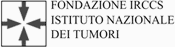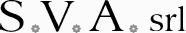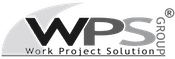Autoscaling
https://cloud.secure-od.com/cart/iaas-public-cloud—load-balancer/&step=0
7 GOOD REASONS TO CHOOSE THE AUTOSCALING OPTION
1. The hard disk or one of the server’s hard disks is full
◊ WITHOUT Autoscaling: Services crash and users of applications running on the disk receive a disservice image of the company and risk users do not return.
◊ WITH Autoscaling: The disks are resized according to the new disk occupation.
2. The processor (CPU) goes into saturation (100% use)
◊ WITHOUT Autoscaling: Web applications respond slowly or time-outfollowing degradation and / or disservice to the user.
◊ WITH Autoscaling: The system adds the necessary CPUs.
3. The RAM memory goes into saturation (occupied 2Gb on 2Gb, occupied 6Gb on 6Gb …)
◊ WITHOUT: Web applications respond slowly or time-outfollowing degradation and / or disservice to the user. *
◊ WITH: The system adds RAM memory.
4. Increased network traffic (client delivers 100Mbps on a 100Mb network card)
◊ WITHOUT: What is called the “bottleneck” takes place, ie the system is not able to serve new users.
◊ CON: The system resizes the bandwidth.
5. Server oversizing
◊ WITHOUT: the user buys a client that is oversized compared to his needs as a result pays for features he does not use.
◊ CON: The system reduces resources in order to adapt to the real needs of the user, considerably reducing costs.
6. Installation times
◊ WITHOUT: In the face of a change, the user must re-install the entire platform on a larger system.
◊ CON: It is not necessary to re-install the software or the platform because the system resizes itself automatically.
7. Autoscaling vs scaling
Autoscaling does everything that a scaling system does, that is, it allows the user to vary them
hardware features, but it does this automatically, reducing management costs and increasing end-user satisfaction.
* In technical terms it is said that the operating system swapped.
Swapping means saving to the hard disk all the information that the system can not save in RAM because it is full, consequently the system slows down considerably because the access times to the disk are much higher than the available memory.
Customers
Twitter FEED
Recent activity
-
SecureOnlineDesktop
Estimated reading time: 6 minutes L'impatto crescente delle minacce informatiche, su sistemi operativi privati op… https://t.co/FimxTS4o9G
-
SecureOnlineDesktop
Estimated reading time: 6 minutes The growing impact of cyber threats, on private or corporate operating systems… https://t.co/y6G6RYA9n1
-
SecureOnlineDesktop
Tempo di lettura stimato: 6 minuti Today we are talking about the CTI update of our services. Data security is… https://t.co/YAZkn7iFqa
-
SecureOnlineDesktop
Estimated reading time: 6 minutes Il tema della sicurezza delle informazioni è di grande attualità in questo peri… https://t.co/tfve5Kzr09
-
SecureOnlineDesktop
Estimated reading time: 6 minutes The issue of information security is very topical in this historical period ch… https://t.co/TP8gvdRcrF
Newsletter
{subscription_form_1}© 2023 Secure Online Desktop s.r.l. All Rights Reserved. Registered Office: via dell'Annunciata 27 – 20121 Milan (MI), Operational Office: via statuto 3 - 42121 Reggio Emilia (RE) – PEC [email protected] Tax code and VAT number 07485920966 – R.E.A. MI-1962358 Privacy Policy - ISO Certifications