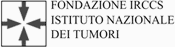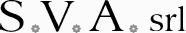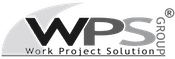VPS (Virtual Private Server) hosting is an opportunity made available by the Cloud Server service. The service consists in sharing (guaranteeing segregation and privacy) the resources of a physical machine with the users of the virtual machines (VM) that are at their complete disposal. Exactly as if they were physical computers.
The VPS hosting service is perfect for personal, small and medium-sized websites or e-commerce platforms. To ensure that you make the right decision for managing virtual machines remotely, it is good to understand what VPS hosting services are currently offering in general.
What does a VPS provide?
VPS is short for Virtual Private Server and is sometimes referred to as Virtual Dedicated Server (VDS), but the substance doesn’t change much. As a user of a VPS hosting service, you are given access to a virtual server. Most likely the virtual servers operate on a physical machine, the use is offered by the cloud server service. The price that users are asked to use is to have access to these machines.
As an end user, the experience is to use a dedicated machine for server use. The VPS hosting services allow you to install your preferred operating system and on the basis of that, any software you intend to use. This feature makes it extremely versatile and flexible service.
VPS hosting services – What software can be run using a VPS?
A VPS is a virtual machine, therefore it is possible to install any software capable of being run on the operating system, also installed by the user.
For example, a VPS can support one of the following situations with the respective applications:
– E-commerce
– Blog server
– Company website and internal portals
– Data exchange systems (SFTP)
– Email server (SMTPS, POPS, IMAPS)
– Centralized data storage and database software
– Over IP telephony systems (telephone exchanges)
VPS Hosting Services – The Benefits of VPS Web Hosting
There are pros and cons for VPS hosting services. While many users will not notice any performance decline in the long run, some larger websites may experience performance degradation due to the activity of other customers on the same server. However, for many businesses, a VPS cloud server service offers many benefits at a reasonable cost.
Flexible allocation of resources
VPS hosting offers dedicated resources as needed. In particular: the amount of RAM, CPU and specific disk space are assigned to the VPS according to needs. When traffic on the virtual server grows and requires more resources, you can choose to borrow additional resources.
The flexibility allowed by VPS hosting is one of the most obvious advantages. To manage this functionality, the service makes use of a type of application called hypervisor. For example, if a hosted site needs more resources to host a large number of visitors and another website on another virtual machine does not use all of its resources, the first site can borrow extra power.
Root access to customize and configure the VPS
These VPS also offer super user access to configure and make changes to your hosting environment. Admin (root, Administrator) access is not guaranteed with other agreements, such as a shared hosting plan. If there is a programmer dedicated to the management of the VPS, access as superuser is essential to facilitate the work.
A common alternative to VPS hosting for website owners is dedicated hosting. With this solution you share the server with other users. Dedicated hosting is quite popular because it offers access to the server root folder and advanced configuration. But in addition to this, VPS hosting allows you to enjoy the benefits of customizing the entire used machine.
scalability
As previously stated, VPS hosting is a middle ground between a shared server with no dedicated resources and a fully dedicated server with optimal performance. Most websites work perfectly with a VPS hosting service and require only slight increases in performance as the site and traffic increase.
The Cloud Server service offers scalability so that the available resources grow with increasing effective demand.
Vps hosting – An affordable option
VPS hosting is very convenient for website owners (and for all those who need a server) compared to buying a dedicated server. A VPS can reliably host a page or web application, as well as manage traffic peaks and grow to meet growing needs over time.
Instead of engaging in the management of a dedicated server machine, investing at least twice as much as VPS hosting, it is good to carefully evaluate the cloud server offers.
VPS hosting offers you a way to get started without a non-prohibitive startup cost.
The worst thing that could happen, if in the future the need becomes that of a dedicated server, it is that it will be necessary to migrate towards that resource. However, the initial savings with a VPS server are undeniable.
[btnsx id=”2931″]
Useful links:
SuperCloud – Virtual Datacenter – VDC

Cloud storage is a method of storing data that is placed in a place accessible through the network. This place is referred to by the term Cloud.
Once the data is transferred to the remote location, it becomes the responsibility of the Cloud Storage Service Provider. The main role of the provider is to ensure a functioning infrastructure and guarantee the owner access to data safely and at all times.
The need for external storage
Cloud storage is an inexpensive and scalable alternative to storing files on hard drives.
Normally, when users reach the storage limit of their hard drives, they have to transfer the files to an external drive. Although this is a more than acceptable solution for a private individual, when we talk about companies things get complicated.
Once the corporate storage limit is reached, a remote storage solution, or cloud storage, comes in handy.
Cloud storage services provide several business benefits. First of all, the elasticity of the storage limits that can be changed as needed. A further advantage lies in the delegation of maintenance. A company that requires an archiving service will not have to worry about installing and maintaining a local network or expanding it in anticipation of large quantities of documents to be stored.
But what is cloud actually? Let’s see how it works.
How the Cloud works
As mentioned, archiving service providers offer to store their customers’ data. Many are now using this type of technology, although few are still able to answer the simple question “what is the cloud?”. This is because the concept is often abstracted, for convenience, but once sent remotely, somewhere they have to be.
Most services store data on virtual machines hosted by physical servers. This explains in practice what the cloud is: a physical place where remote user data is stored. Each time the demand increases, new virtual machines are added to the existing ones.
When the customer of the service accesses his data, he does so through a browser or an app that connects to the provider’s servers. The server redirects the user to the correct location of the files.
As part of the service, providers typically store copies of data on different machines for redundancy. To avoid, in this way, the loss of data in the unfortunate event that a server is removed or its service interrupted.
Advantages of cloud storage
What is the cloud we saw it a little while ago, it’s time to understand what the real advantages are and what they include:
– Rapid implementation of the service: The service is activated in no time and requires no hardware intervention.
– Remote management: The responsibility for maintenance and security lies on the provider’s shoulders. All activities related to data storage can be ignored by company staff.
– Pay for what you use: The costs of the service are updated based on actual use. The savings are immediate and allow you to treat the cost as operational and not as capital to be invested.
– Scalability: There are no size constraints on the stored data. In a local network, on the other hand, expanding the space has a considerable cost and requires operations on the entire infrastructure.
– Security against data loss: Storing data on external servers eliminates possible economic damage if local data is no longer reachable.
What to pay attention to
There are also a few things to look out for when choosing a provider:
– Security: Security issues are the most common. Providers try to protect their infrastructure with updated technologies and practices, but they do not always succeed. It is essential to trust a provider who cares about the security of their servers, especially when dealing with sensitive data.
– Data administration: Being able to view, access and move data at will is a common concern with cloud resources. Delegating management to third parties offers its advantages, but may also limit control over data.
– Communication latency: Accessing data depends on the network bandwidth available. It can happen, especially when using public networks, that traffic is limited. Within the company, this problem can be avoided by increasing the bandwidth capacity of the connection.
ownCloud
In choosing the cloud storage service for your needs, many factors must be taken into consideration. Between these:
– Rates available
– Space available for each tariff
– Simplicity of implementation
– Ease of management
– Security and privacy
– Continuity of the service
– Functionality
Compared to other providers, ownCloud offers a wide range of very useful features.
Sharing between colleagues and people outside the company is simple and also allows you to set permissions for the individual user.
Security is guaranteed by an end-to-end encryption system and authentication with the OAuth2 protocol, but not only. A system of classification of documents is available which allows control over the distribution of the same.
All processes are tracked and it is possible to trace who accessed and what did the data.
ownCloud is a secure, complete and flexible system for professionals that also allows excellent collaboration between colleagues.
[btnsx id=”2931″]
Useful links:
ownCloud – simple and secure data storage
ownCloud free emergency Corona Virus (COVID19)

Templates are the Operating Systems you can use when you create a new Cloud VPS or SuperCloud. The following new templates have been added to the existing templates:
♦ Debian 9.3 x64
♦ ClearOS 7.4 x64
♦ Fedora 27 x64
♦ Red Hat Enterprise Linux 7.4 x64
Create your first Cloud Server with new operating systems!
[btnsx id=”2931″]
Useful linki:
Free Microsoft Windows licenses

metered VPS
[huge_it_maps id=”2″]
For several years, Secure Online Desktop offers Cloud servers and cloud services not only on hardware resources physically located in Italy, but also through customized custom projects abroad.
We are pleased to announce that thanks to an update of our web interface, it is now possible for a customer / partner to independently select the Datacenter according to the desired location by selecting from a list of 62 Datacenter in 25 countries around the world.
The Cloud Server that can be deployed across all of our Datacenter is the so-called VPS metered, ie Virtual Private Server whose cost is measured based on the time consuming of hardware resources, unlike classic VPS or SuperCloud, you can actually create a server for a few hours or for a few days, paying only for the time of use. In this sense, VPS metered are much cheaper than the so-called flat servers whose cost is constant and therefore does not vary within the billing period.
For those who fit the VPS metered?
Metered VPS are ideal under the following conditions:
♦ Limited use
For demo, development and testing servers in periods of less than one month.
♦ The need for hardware resources outside of Italy
For projects where you need to deploy resumes in different locations, for example: Multi-site projects, multi-pop, disaster recovery, offsite backup, etc.
♦ Better performance
VPS metered can be created in one or more of the following Datacenter, for each Datacenter there is a score showing its relative performance, relative to the others. The score is between 1 and 100, the higher the score will be the performance of that Datacenter.
metered VPS Pro Tier and Dev Tier
There are currently two plans for metered VPS (soon the Enterprise plan will also be released), let’s see the difference macros together:
♦ Pro Tier
It is necessary to select this type of Datacenter for server in production where it is necessary to ensure an adequate level of reliability and performance. This level ensures all the parameters required for a 100% uptime such as the presence of professional UPSs, high reliability resources, enterprise-wide components, etc.
♦ Dev Tier
This level, much cheaper, is suitable for test or demo servers that are not in a production environment where high reliability is not required.
For those who are not fit for VPS metered?
Metered VPS are NOT ideal under the following conditions:
♦ Need to have flat costs
By its very nature, the consumption and the relative costs of the metered servers vary according to use so they are not really ideal where it is absolutely necessary to have fixed costs.
♦ Need to have Italian resources
The metered servers are deployed on 62 worldwide Datacenters, if a customer needs (for policy, internal regulations, etc) to have only hardware resources on Italian national territory then he should not choose this type of server unless the two Italians Datacenter in the list.
♦ Need to have IPv6 addresses
IPv6 addresses are not yet supported by this type of server.
♦ Need to have internal network
Internal networks (private LAN, VLANs, secondary LANs) are not yet supported by this type of server.
♦ Need to have the Cloud customization
Customizations are not yet supported by this type of server.
In all the above cases, you need to navigate to Cloud Servers or SuperClouds.
USEFUL LINKS:
[btnsx id=”2931″]

vps
A virtual server (Cloud server) or VPS (Virtual Private Server) is a full-fledged server with its own operating system and well-defined hardware features only that unlike a classic server it shares physical resources with other virtual machines in this way multiple VPS can run simultaneously on the same server (hypervisor).
This virtualization technique allows significant cost savings and an optimization of hardware resources as it is possible to run multiple operating systems on the same hardware.
VPS – Advantages / Disadvantages
Advantages:
♦ Migration: It is possible to “move” (migrate) a VPS from one server (hypervisor) to another (even without interruption of service).
Example: You have created a server on a hypervisor in Italy and you want to move it to a server in America. With a VPS, as long as the Cloud Provider has another Datacenter in America, this can be done quickly.
♦ Scalability: It is the possibility of increasing or decreasing the hardware resources (CPU, RAM, Disk, etc) without rebuilding the VPS and in some cases without restarting it in full transparency to users who use the services provided.
Example: A VPS of 2 cores, 1 GB of RAM and 20 GB of disk has been created but after a few months we realize that the RAM memory is insufficient for the services provided and it is necessary to increase it. With a VPS it is very easy to solve this problem, just increase the RAM from the configuration panel and the new configuration will be applied (in the case of linux systems without the need to reboot).
♦ Autoscaling: It is the possibility to increase or decrease the resources (scaling) automatically according to well defined hardware policies. This technique is extremely valid in cases of load peaks.
Example: A VPS has been created with 2 cores, 1 GB of RAM and 20 GB but in some periods of the year due to the high user access these resources are not sufficient, then in this case it is possible to configure these policies:
a) If the CPU is at 90% for more than 1h then the CPU of a core increases every 30min for a maximum of 6 cores and then if the CPU is less than 10% for more than 1h decrease the CPU of a core every 30 min up to a minimum of 2 cores.
b) If the RAM is 99% for more than 1h then increase the RAM of 1Gb every 30min for a maximum of 32Gb and then if the RAM is less than 50% for more than 1h decrease the RAM of a core every 30 min until at a minimum of 1Gb.
♦ Low cost: by comparing the cost of a VPS to that of a fiscal server like hardware resources, the cost of a VPS is much lower, especially considering that some cost items are already included in the VPS fee. :
a) Energy consumption;
b) Internet band;
c) Cost of public IP addresses;
d) Costs related to housing (cooling, surveillance, etc);
e) Firewall;
f) Technical assistance.
Disavantages:
♦ Shared resources: Depending on the configurations and characteristics of the Cloud Provider, some hardware resources, such as the CPU, could be shared so performance may be lower than a physical server. This condition is not always true as it is possible to request a 100% allocation on all hardware resources to your Cloud Provider.
Limits:
♦ OS Virtualization: Not all operating systems and platforms can be virtualized (Eg AS400, Apple OS).
♦ Band: Although this is not an inherent problem of virtualization itself there could be latency differences in the Internet connection between a physical server in the company and a VPS if users are predominantly within the company and if the company has not an adequate Internet line.
Example: A physical server in the customer’s DMZ is accessed by its LAN users via a 10Gb line, if the server is virtualized and becomes a VPS at a Cloud provider, access to it is transmitted via the client’s Internet line which may be more slow.
False myths:
♦ A VPS does not have the same performance as a physical server: By allocating 100% of the physical resources and correctly dimensioning a VPS the latter has nothing to envy to a physical server from a performance point of view.
♦ A VPS is less secure than a physical server: A VPS can have the same degree of security as a physical server because it is possible to adopt the same security measures (Firewall, Antivirus, Hardening, VPN) applicable to a Fiscal server.
[btnsx id=”2931″]
Useful links:
IaaS | Cloud | Infrastructure as a Service
Free Microsoft Windows licenses
New templates for Cloud Server

server cloud
A cloud server or VPS (Virtual Private Server) is a fully-fledged server with its own operating system and well-defined hardware features only that unlike a classic server it shares physical resources with other virtual machines in this way more VPS can be run simultaneously on the same server (hypervisor).
This virtualization technique allows significant cost savings and an optimization of hardware resources as it is possible to run multiple operating systems on the same hardware.
Server Cloud – Pros cons
Pros:
♦ Migration: It is possible to “move” (migrate) a VPS from one server (hypervisor) to another (even without interruption of service).
Example: You have created a VPS on a hypervisor in Italy and you want to move it to a server in America. With a VPS, as long as the Cloud Provider has another Datacenter in America, this can be done quickly.
♦ Scalability: It is the possibility of increasing or decreasing the hardware resources (CPU, RAM, Disk, etc) without rebuilding the VPS and in some cases without restarting it in full transparency to users who use the services provided.
Example: A VPS of 2 cores, 1 GB of RAM and 20 GB of disk has been created but after a few months we realize that the RAM memory is insufficient for the services provided and it is necessary to increase it. With a VPS it is very easy to solve this problem, just increase the RAM from the configuration panel and the new configuration will be applied (in the case of linux systems without the need to reboot).
♦ Autoscaling: It is the possibility to increase or decrease the resources (scaling) automatically according to well defined hardware policies. This technique is extremely valid in cases of load peaks.
Example: A VPS has been created with 2 cores, 1 GB of RAM and 20 GB but in some periods of the year due to the high user access these resources are not sufficient, then in this case it is possible to configure these policies:
a) If the CPU is at 90% for more than 1h then the CPU of a core increases every 30min for a maximum of 6 cores and then if the CPU is less than 10% for more than 1h decrease the CPU of a core every 30 min up to a minimum of 2 cores.
b) If the RAM is 99% for more than 1h then increase the RAM of 1Gb every 30min for a maximum of 32Gb and then if the RAM is less than 50% for more than 1h decrease the RAM of a core every 30 min until at a minimum of 1Gb.
♦ Low cost: by comparing the cost of a VPS to that of a fiscal server like hardware resources, the cost of a VPS is much lower, especially considering that some cost items are already included in the VPS fee. :
a) Energy consumption;
b) Internet band;
c) Cost of public IP addresses;
d) Costs related to housing (cooling, surveillance, etc);
e) Firewall;
f) Technical assistance.
Cons:
♦ Shared resources: Depending on the configurations and characteristics of the Cloud Provider, some hardware resources, such as the CPU, could be shared so performance may be lower than a physical server. This condition is not always true as it is possible to request a 100% allocation on all hardware resources to your Cloud Provider.
Server Cloud – Limits:
- ♦ OS Virtualization: Not all operating systems and platforms can be virtualized (Eg AS400, Apple OS).
- ♦ Band: Although this is not an inherent problem of virtualization itself there could be latency differences in the Internet connection between a physical server in the company and a VPS if users are predominantly within the company and if the company has not an adequate Internet line.
Example: A physical server in the customer’s DMZ is accessed by its LAN users via a 10Gb line, if the server is virtualized and becomes a VPS at a Cloud provider, access to it is transmitted via the client’s Internet line which may be more slow.
Server Cloud – False myths:
- ♦ A VPS does not have the same performance as a physical server: By allocating 100% of the physical resources and correctly dimensioning a VPS the latter has nothing to envy to a physical server from a performance point of view.
- ♦ A VPS is less secure than a physical server: A VPS can have the same degree of security as a physical server because it is possible to adopt the same security measures (Firewall, Antivirus, Hardening, VPN) applicable to a Fiscal server.
Check out the Cloud Server
[btnsx id=”2931″]
Useful links:
IaaS | Cloud | Infrastructure as a Service
Let’s Encrypt Free Certificates for all Webhosting users
CloudFlare free Plesk extension for Webhosting users
Free Microsoft Windows licenses
How to have your computer network under control

A virtual server or virtual private server (VPS) is a fully-fledged server with its own operating system and well-defined hardware features only that unlike a classic server it shares physical resources with other virtual machines in this way more VPS can be run simultaneously on the same server (hypervisor).
This virtualization technique allows significant cost savings and an optimization of hardware resources as it is possible to run multiple operating systems on the same hardware.
Virtual server – Pros/Cons
Pros:
♦ Migration: It is possible to “move” (migrate) a VPS from one server (hypervisor) to another (even without interruption of service).
Example: You have created a VPS on a hypervisor in Italy and you want to move it to a server in America. With a VPS, as long as the Cloud Provider has another Datacenter in America, this can be done quickly.
♦ Scalability: It is the possibility of increasing or decreasing the hardware resources (CPU, RAM, Disk, etc) without rebuilding the VPS and in some cases without restarting it in full transparency to users who use the services provided.
Example: A VPS of 2 cores, 1 GB of RAM and 20 GB of disk has been created but after a few months we realize that the RAM memory is insufficient for the services provided and it is necessary to increase it. With a VPS it is very easy to solve this problem, just increase the RAM from the configuration panel and the new configuration will be applied (in the case of linux systems without the need to reboot).
♦ Autoscaling: It is the possibility to increase or decrease the resources (scaling) automatically according to well defined hardware policies. This technique is extremely valid in cases of load peaks.
Example: A VPS has been created with 2 cores, 1 GB of RAM and 20 GB but in some periods of the year due to the high user access these resources are not sufficient, then in this case it is possible to configure these policies:
a) If the CPU is at 90% for more than 1h then the CPU of a core increases every 30min for a maximum of 6 cores and then if the CPU is less than 10% for more than 1h decrease the CPU of a core every 30 min up to a minimum of 2 cores.
b) If the RAM is 99% for more than 1h then increase the RAM of 1Gb every 30min for a maximum of 32Gb and then if the RAM is less than 50% for more than 1h decrease the RAM of a core every 30 min until at a minimum of 1Gb.
♦ Low cost: by comparing the cost of a VPS to that of a fiscal server like hardware resources, the cost of a VPS is much lower, especially considering that some cost items are already included in the VPS fee. :
a) Energy consumption;
b) Internet band;
c) Cost of public IP addresses;
d) Costs related to housing (cooling, surveillance, etc);
e) Firewall;
f) Technical assistance.
Cons:
♦ Shared resources: Depending on the configurations and characteristics of the Cloud Provider, some hardware resources, such as the CPU, could be shared so performance may be lower than a physical server. This condition is not always true as it is possible to request a 100% allocation on all hardware resources to your Cloud Provider.
Virtual server – Limits:
- ♦ OS Virtualization: Not all operating systems and platforms can be virtualized (Eg AS400, Apple OS).
- ♦ Band: Although this is not an inherent problem of virtualization itself there could be latency differences in the Internet connection between a physical server in the company and a VPS if users are predominantly within the company and if the company has not an adequate Internet line.
Example: A physical server in the customer’s DMZ is accessed by its LAN users via a 10Gb line, if the server is virtualized and becomes a VPS at a Cloud provider, access to it is transmitted via the client’s Internet line which may be more slow.
Virtual server – False myths
-
- ♦ A VPS does not have the same performance as a physical server: By allocating 100% of the physical resources and correctly dimensioning a VPS the latter has nothing to envy to a physical server from a performance point of view.
- ♦ A VPS is less secure than a physical server: A VPS can have the same degree of security as a physical server because it is possible to adopt the same security measures (Firewall, Antivirus, Hardening, VPN) applicable to a Fiscal server.
Check out the Cloud Server
[btnsx id=”2931″]
Useful links:
IaaS | Cloud | Infrastructure as a Service
Free Microsoft Windows licenses
Customers
Twitter FEED
Recent activity
-
SecureOnlineDesktop
Estimated reading time: 6 minutes L'impatto crescente delle minacce informatiche, su sistemi operativi privati op… https://t.co/FimxTS4o9G
-
SecureOnlineDesktop
Estimated reading time: 6 minutes The growing impact of cyber threats, on private or corporate operating systems… https://t.co/y6G6RYA9n1
-
SecureOnlineDesktop
Tempo di lettura stimato: 6 minuti Today we are talking about the CTI update of our services. Data security is… https://t.co/YAZkn7iFqa
-
SecureOnlineDesktop
Estimated reading time: 6 minutes Il tema della sicurezza delle informazioni è di grande attualità in questo peri… https://t.co/tfve5Kzr09
-
SecureOnlineDesktop
Estimated reading time: 6 minutes The issue of information security is very topical in this historical period ch… https://t.co/TP8gvdRcrF
Newsletter
{subscription_form_1}© 2023 Secure Online Desktop s.r.l. All Rights Reserved. Registered Office: via dell'Annunciata 27 – 20121 Milan (MI), Operational Office: via statuto 3 - 42121 Reggio Emilia (RE) – PEC [email protected] Tax code and VAT number 07485920966 – R.E.A. MI-1962358 Privacy Policy - ISO Certifications