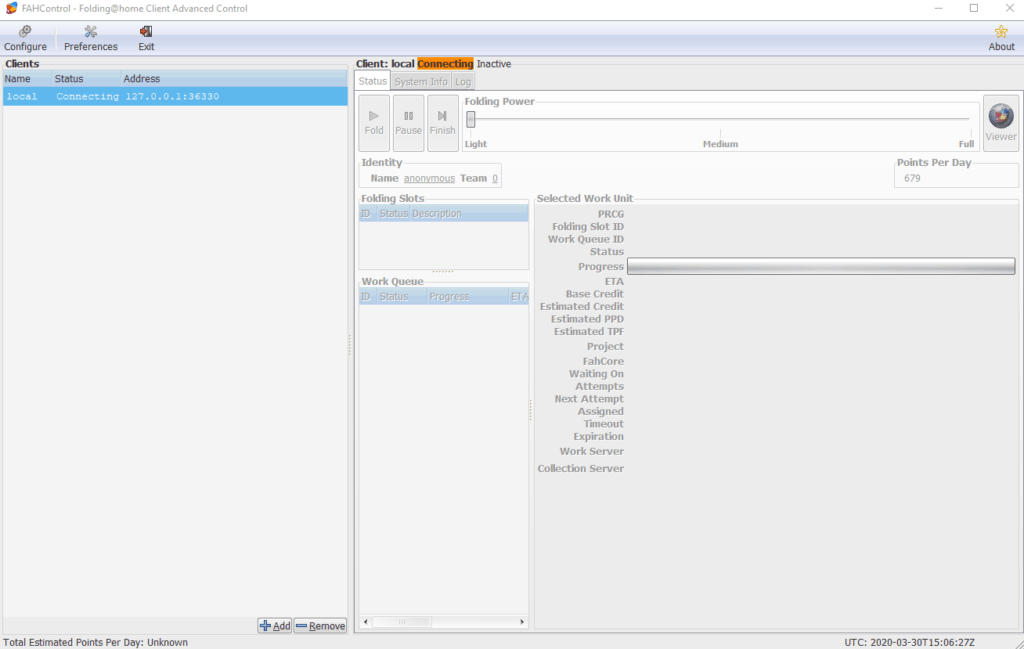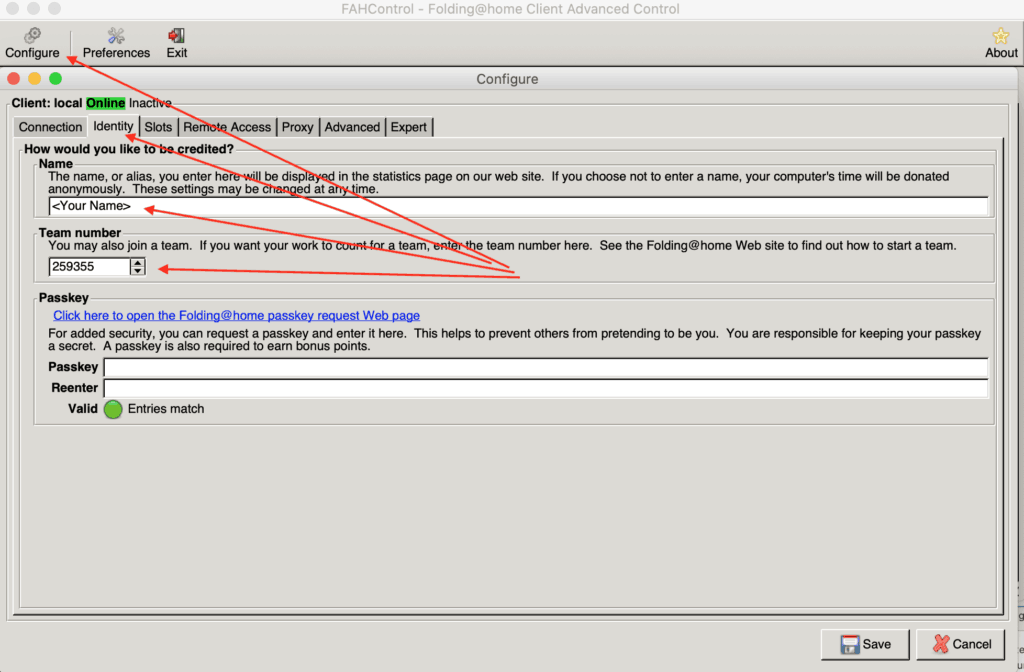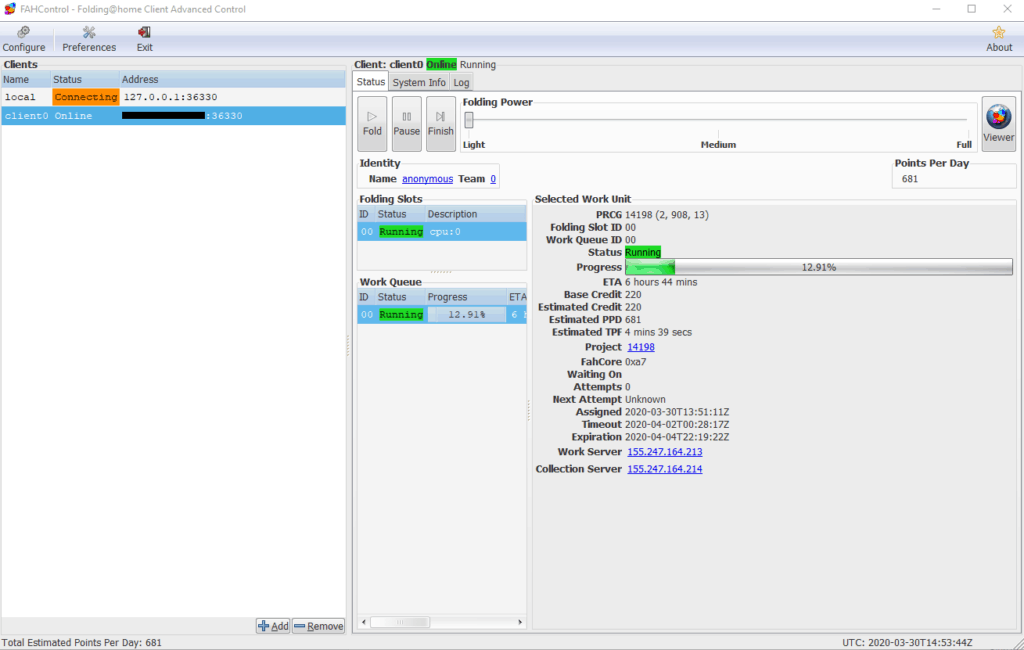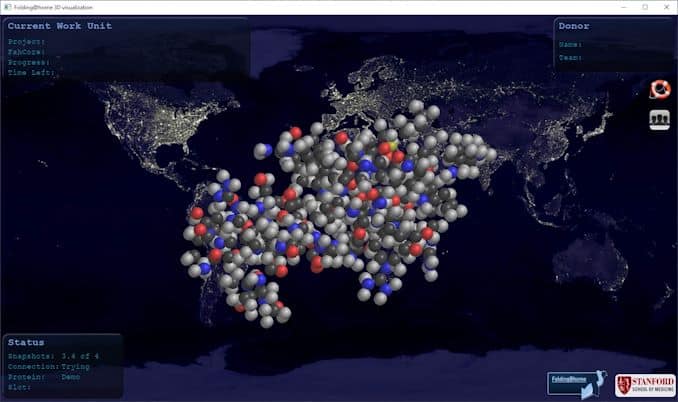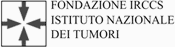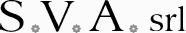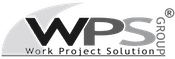2020 turned out to be a complicated year in many ways. Covid-19 has hit the whole world hard, with significant repercussions on companies which, as far as possible, have found themselves having to set up suitable infrastructures for remote work. Many social initiatives were born during the year and our field, IT and cyber security, is no different.
In this article, we want to communicate what are the initiatives we support to cope with the emergency. We remember how important it is for the whole community to respect the DPCM, social distancing and the use of masks.
ownCloud for companies: SOD’s social initiative
One of the main problems encountered is due to a lack of funds to support the remote work of its employees. In fact, it is not as simple as you might think to set up a consistent and secure system for sharing files and data for your employees. Through the use of insecure services, corporate data is placed in a dangerous situation.
We therefore decided to offer the professional version of our ownCloud service for free to help small businesses cope with this complicated period of teleworking. The social initiative is configured as a concrete help for the implementation of innovative solutions for companies.
How to access the offer
To access the professional version of ownCloud for free, just follow the steps below:
– Access the product page via the following link: https://cloud.secure-od.com/?cmd=cart&action=add&id=310
– Click on “Promotional Code” on the right
– Use the promotional code: “COVID-19“
More information on the offer
The offer is aimed at companies wishing to use it through the COVID-19 promotional code. No payment is required and for two months the service is available in the professional version. Following the promotional period, it is possible to decide in full freedom whether to subscribe to the service or discontinue it.
The social initiative also appears among those listed in the Smart Working section on the institutional portal of Digital Solidarity.
Folding@Home
The Folding@Home social initiative is a distributed computing project aimed at simulating the dynamics of proteins, in particular the folding process. Through the use of a particular software, it is possible to offer the computing power of a computer as an active resource for research.
The project is based on the concept of distributed computing. Basically, numerous computers interact / communicate with each other over the network in order to achieve a common goal. With this type of technology it is possible to achieve the objectives set in a relatively short time. Thanks to the subdivision of the main task into simpler sub-tasks that are distributed to the machines that are part of the project.
How does it work
Folding @ home is a project focused on disease research. The problems they solve while searching require a lot of computer calculations and need a lot of power to proceed. With the dedicated software it is possible to share with them the unused computing power, so that the project can proceed to seek potential cures.
Diseases such as Alzheimer’s disease, Huntington’s disease, cystic fibrosis, BSE (mad cow disease), an inherited form of emphysema, and many cancers are also believed to be the result of poor protein absorption. When proteins unfold incorrectly, they can clump together to form lumps. These can often gather in the brain, where they are thought to cause mad cow disease or Alzheimer’s disease symptoms. The software simulates the unfolding of proteins to study the consequences.
In the video presented here, an example of a protein deployment simulation.
Initiative for COVID-19
Folding @ Home, therefore, using a distributed computing model, has been working for research for some time. In this 2020, in which it is seriously important to speed up the time of research on Covid-19, they have decided to focus all available resources on that research. Their homepage reads:
“Together we have created the most powerful supercomputer on the planet and are using it to help understand SARS-CoV-2 / COVID-19 and develop new therapies. We need your help to continue promoting a powerful and license-free drug. Use your computer to help in the fight against Covid-19 “.
The aim is to discover and develop a free medicine (not bound by private patents) and effective in the fight against the disease. We at SOD promote this social initiative and want to give you a couple of tips on how to support research.
Using a VPS
To do your part with Folding @ Home, you need to install dedicated software on the machine you intend to use. Obviously it is also possible to do this through a virtual machine that you can set up with the SOD VPS service. By following the instructions you find on this page, you can set up the machine in a few minutes to use the dedicated software to share its computing power. The software is available as a template for all customers of the Cloud Server service.
By following the instructions you will contribute as part of our team, you can see the progress made by the team at this link: https://stats.foldingathome.org/team/259355
Installation on other machines
The software is available for any type of OS, downloadable from the main project page. We would also like to let you know that it is possible to join this social initiative with any computer, even the one you use daily.
The convenience of using a virtual machine is that it always remains on and does not require computing power to the machine you use to work, we think it is the best solution to support the project. For example you may want to assign free resources of your Cloud Server or Super Cloud service.
The launch video of the Folding @ Home campaign for COVID-19
Our support for territorial realities
Civil protection
Secure Online Desktop, however, was not limited to national initiatives. We care about the territorial realities and for this reason we have been offering some services free of charge to the Civil Protection of Albinea for years, for example:
– Web hosting
– Domain
– SEO services
We also offer them specific services that can be used in certain circumstances: communication campaign, technical assistance, file exchange system, etc. We would like to give our practical contribution to such important services in the area, to maintain an active link with local associations.
Agirecon
AGiReCoN is the Young Reggiani Association Against Neoplasms and we support them for what concerns the technical IT part, but not only. Together with them, some projects are planned that have the aim of developing a web app to facilitate communication between doctors and patients.
We believe that small non-profit organizations like this one deserve to be supported, especially by local companies. Associations such as AGiReCoN sensitize the area in a concrete way. They are able to communicate effectively with a good number of people thanks to their nature of small associations, typically welcomed more warmly than international ones.
We are honored to be able to give our small contribution to AGiReCoN and to the Civil Protection of Albinea.
In conclusion
This year has brought many personal and professional challenges. Especially small and medium-sized enterprises have been hit and have had to run for cover to try not to close. We hope that the ownCloud promotional offer can help some small businesses manage their work remotely and we are sure that the Folding@Home initiative is the best way to actively intervene in research, donating some computing power.
We also invite, as far as possible, the support of the realities present in your territory. Much can be done just by offering concrete and practical rather than economic help.
Useful links:
Help Folding@home project with Secure Online Desktop
Contact us

When the resources required by a single virtual server are no longer enough, it’s time to move on to a more complex solution. SuperCloud of the Secure Online Desktop (SOD) allows the creation of a VPS cloud network to support every need for data processing and web software distribution.
With the flexible management of the server infrastructure in connection with each other, remarkable results can be achieved. Whether it is managing customer data or running web applications, SuperCloud offers flexibility and full control over resources.
The freedom to manage your own IT structure without having to buy it physically is a nice advantage, especially for small and medium-sized companies.
Control panel of the VDC
To make the best use of a VPS cloud, it is necessary to have a control panel that allows complete management of every aspect. From the control panel for SuperCloud virtual data centers, everything can be set up very easily.
The functions are added to those already provided by the Cloud Server service and introduce, not only the management of a virtual machine, but also that of a VM network. It is possible, among other things, to create and destroy virtual machines, to assign resources dynamically, to set up firewalls and automatic scaling rules.
The available console allows you to view the list of servers created within the SuperCloud. Details of each are also available, such as storage space, computing power and RAM memory.
SuperCloud VPS cloud management
The features available for managing the single virtual machine are completely similar to those offered by the Cloud Server service.
Flexible resource management is a prerogative of every server on the network. Independently of each other, within SuperCloud it is possible to assign the optimal quantity of resources to the single machine.
Available software
From the control panel it is possible to have access to a vast library of operating system images that can be installed on the servers. No additional costs, it’s all included in SOD’s SuperCloud plans for managing VPS clouds.
In addition, a significant number of open source web applications are available, freely usable.
Autoscaling
An agile resource management system is included. These can be assigned when the machine is started, of course, but it is possible to set autoscaling rules to size the process of increasing them in response to a sudden request. The reverse process is also possible, with downward scaling to optimize the resources used and avoid waste.
It is possible, for example, to set a specific increase in computing power, RAM memory or storage space, in case the use of these exceeds a certain threshold for a certain period of time.
Scaling can take place both by increasing and decreasing resources in compliance with the imposed and configurable rules.
Load balancing
Resizing resources is a very valuable tool, especially if supported by load balancing or load balancing. Within a VPS cloud, it is necessary to try to optimize server response times. To do this, we go through a process that aims to make overall processing as efficient as possible by dividing and balancing the load on the individual machines.
The system offered by the SOD infrastructure uses balancing techniques that can be set by the user. Through these functions it is possible to reach an optimal load on each server, avoiding to irregularly weigh down the network calculation nodes.
Through the autoscaling and load balancing features of the VPS cloud, the resources used are always under control. No surprise, therefore, you only pay those actually used.
Service stability and security
The architecture offered in the service implements a redundant machine management system. If one server turns out to be unreachable, another will take its place immediately, ensuring the continuity of the service.
Simplicity and efficiency of the VPS cloud
It takes just a few steps to create a VPS cloud network.
After registering with the Supercloud service, it is possible, in a few minutes, to create a network of VPS complete with operating system (available within the control panel). Each server will have two network interfaces, one private and one public.
The modification of the servers according to your needs takes place via the control panel and the consoles of the individual VPS. Panel and console can be reached from any device simply via the internet.
The characteristics of flexibility of resources, stability of the infrastructure and software available, make the offer of SOD SuperCloud plans really interesting.
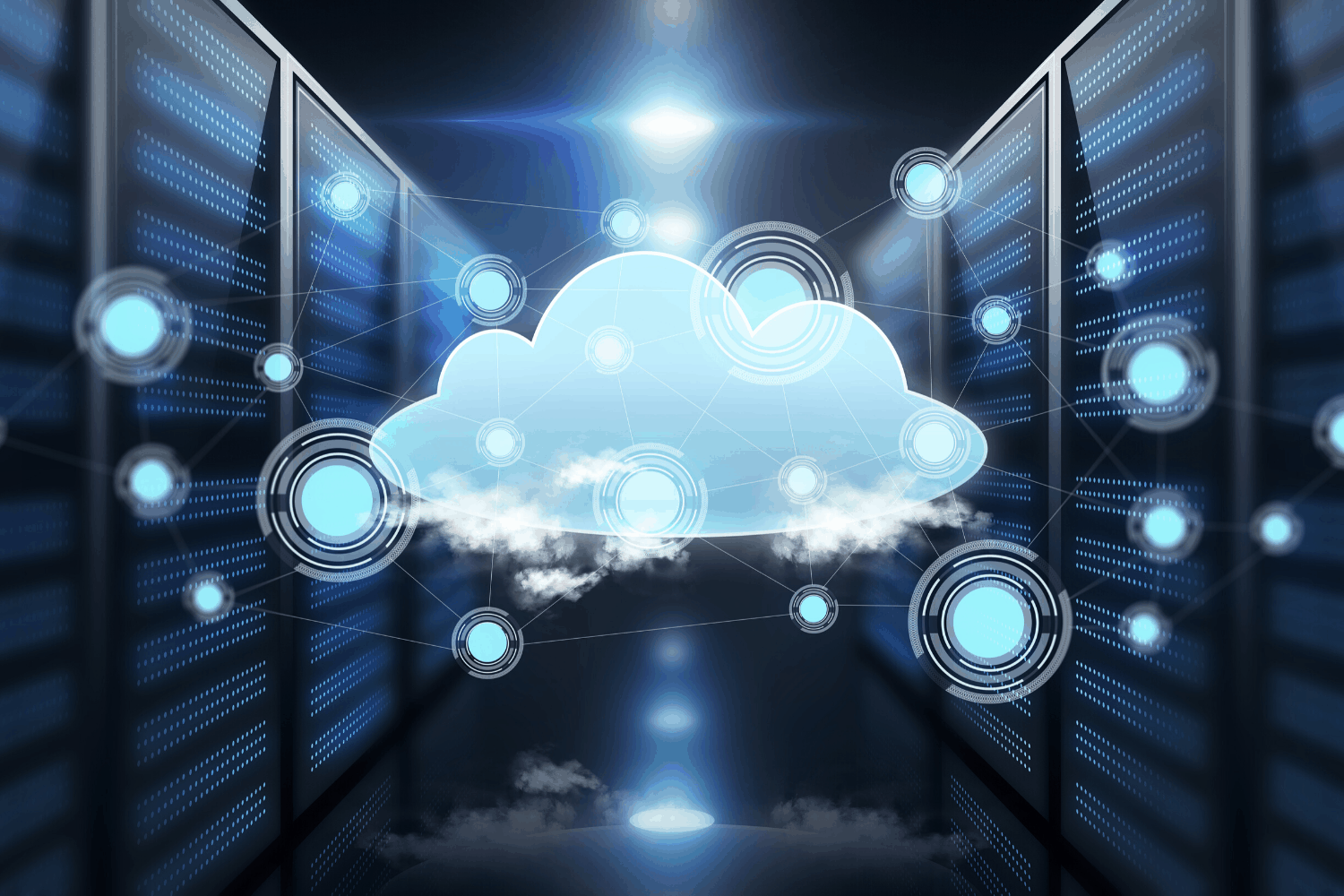
One of the biggest advantages of using cloud technology is that it allows relatively small businesses to access an IT infrastructure at low cost. In the form of a virtual data center, the expected expenditure is clearly lower than the capital needed to build a real one.
As a guarantee of flexibility and scalability, the cost remains limited to the actual resources used.
Definition of Virtual Data Center
A Virtual Data Center (VDC) is a collection or collection of cloud resources specially designed for business needs. The basic resources that can be assigned to the individual VPS, as for any real or virtual machine, are the processor (CPU), memory (RAM), storage (disk space) and the network (bandwidth).
A VDC is a virtual representation of a physical data center, complete with servers and storage clusters. These components reside, however, in a virtual space hosted by one or more real data centers.
Providers generally guarantee the continuity of the service thanks to redundant architectures capable of automatically replacing a machine that should be inaccessible.
The purpose of a virtual data center is to offer organizations the opportunity to expand their IT infrastructure. The big advantage is that it can be done without the need to purchase or install expensive hardware, which would require additional manpower, space and power.
The entire infrastructure of the data center is provided via the cloud, and therefore fully operable remotely.
Your flexible cloud infrastructure
Usually in the cloud we start with the virtualization of a VPS server. Continuing the experience it happens that the needs become more complex and structured. Therefore, virtual data centers come into play: entire architectures of data centers completely virtualized and defined through software.
The many services that VDC offer, such as SOD’s SuperCloud, facilitate network virtualization, storage and management security. Creating flexible and dynamic virtual data centers is really easy.
Simplify the allocation of IT resources and applications and make them available for use in minutes. Complete your VDC by automating resource management for optimal performance and good use of the calculation capacity of the individual VPS.
Advantages of a data center
– Autonomy and total management of the infrastructure
– Network dedicated to your data center
– Transparency and isolation of VPS, according to needs
– Hardware and dedicated resources
– Flexibility and scalability of the machines involved
– Upgrade / Downgrade in real time
– Payment on consumption
Virtual data center overview
Through virtualization, it is possible to provide the IT infrastructure resources necessary to support a corporate business by exploiting cloud technology. Therefore, there is no need to purchase, manage and maintain a physical IT infrastructure.
A virtual data center offers CPU, RAM, storage and applications directly to the end user. Above all, it allows you to create and manage complex virtual machines, architectures and complex virtual networks independently according to the needs of the company.
A fundamental aspect of the VDC is linked to the autonomous management of the infrastructure. The end user who purchases a virtual data center can create the infrastructure he wants according to the specific needs of his business.
It is the ideal service for those who need very high performance and guaranteed resources. In addition, the most complete freedom and the possibility of expanding the virtual infrastructure without limits is guaranteed.
Who is the service for?
Abbiamo visto una panoramica delle principali funzionalita’ di virtual data center. Ma chi sono generalmente i principali fruitori di questa soluzione tecnologica?
Normalmente i destinatari delle soluzioni VDC sono, professionisti del settore come web agency, e-commerce, aziende IT e rivenditori di hosting, solo per citarne alcuni. E’ abbastanza chiaro che siano necessarie competenze specifiche per la gestione autonoma di un data center.
Il mercato offre comunque anche soluzioni piu’ complete per chi volesse affidare la gestione del VDC a dei professionisti. Nel caso ci sia necessita’ di un’infrastruttura potente ad elevate prestazioni, e’ possibile appoggiarsi a soluzioni che offrano la gestione tecnica dell’infrastruttura.
Il servizio SuperCloud offerto da SOD offre tutti i vantaggi di un virtual data center ed è inoltre gestibile da ogni dispositivo.
We have seen an overview of the main virtual data center features. But who are generally the main users of this technological solution?
Normally the recipients of VDC solutions are, professionals of the sector such as web agency, e-commerce, IT companies and hosting resellers, just to name a few. It is quite clear that specific skills are needed for the autonomous management of a data center.
However, the market also offers more complete solutions for those wishing to entrust the management of the VDC to professionals. If there is a need for a powerful, high-performance infrastructure, it is possible to rely on solutions that offer technical infrastructure management.
The SuperCloud service offered by SOD offers all the advantages of a virtual data center and is also manageable from any device.

The Cloud Server service allows flexible management of the resources of a remote virtual server (VPS). That is, the concrete advantage of having complete control over the server machines without the disturbance of their physical management. There will be no need to update, manage or restart a physical machine.
The servers created through the Secure Online Desktop (SOD) service are always online, if one server were to have problems, this would be immediately replaced by another to guarantee the continuity of the virtual machine service.
Create the Cloud Server in a few clicks
It is possible to set up a VPS in a few steps by accessing the management panel. From this you can create and delete servers, as well as manage the resources allocated to the single virtual machine.
Payment is limited to the time of use of the service, without any contractual obligation. It is possible to stop the service at any time without any problems or additional costs.
Through the functionalities offered, it is possible to manage the created virtual machines in an extremely flexible way. The cost will always be linked to the actual resources used.
Resources automatically assigned
The Secure Online Desktop Cloud Server service allows you to set autoscaling rules for each virtual machine involved. Through this feature, it is possible to resize RAM memory, CPU and storage resources automatically, respecting customizable rules.
Resources are not wasted by avoiding that you pay for unused computing power or memory. This intelligent use of resources is managed by customizable rules for scalability.
For example: a rule could force the RAM memory to increase by 1024 Mb if the virtual machine uses more than 90% of it for a period longer than 10 minutes. You can also further limit this parameter to a maximum increase of 5 Gb within 24 hours.
Keep in mind that once RAM, CPU and disk have increased through this system, they will not automatically decrease thereafter. If the greatest demand for resources had been only a momentary peak, it will be necessary to set the starting parameters of the VPS again.
In addition, some operating systems offered as templates allow the resizing of RAM and CPU resources without restarting the machine. The reboot is however necessary in the case of resizing the storage disk or if the added RAM memory exceeds 16 Gb.
Virtual Machine backup system
SOD’s Cloud Server service also offers an automatic backup system. No additional backup management software, therefore, that can be set with four restore points: daily, weekly, monthly and yearly.
Note that the data of the machines created remain in your possession and can be downloaded locally at any time.
Operating systems included in the offer
SOD’s Cloud Server plans include operating system templates ready to be installed on the virtual machine. Numerous operating systems are available Windows, Linux and FreeBSD, 32bit as well as 64bit. In a few clicks it is possible to activate a VM, install an operating system and switch it on.
In addition to operating systems, it is also possible to have access to a JumpBox library of Open Source web applications. The offer of software available for VPS is really rich and accessible wherever you are.
No license fees for operating systems available, it’s all included in the cost of the service.
Firewall and security
With the Cloud Server of the Secure Online Desktop, a firewall is available included in the price, customizable with any rule based on the specific needs of the customer and the specific use to be made of the machine.
You won’t have to worry about anything in the security field. SOD will take care of guaranteeing always safe and robust infrastructures.
In terms of reliability, the Server Cloud service has enterprise architectures for managing redundancy. If one server turns out to be unreachable, another will take over immediately, guaranteeing the continuity of the service.
Offer and prices
There are four plans available for the Cloud Server service and can satisfy every VPS need. The costs are monthly without any time constraint, therefore it is possible to completely stop the service from one month to the next.
It is possible to take advantage of all these features through the control panel accessible from every platform: Apple, Windows and mobile. Manage your VPS in complete freedom from any device.
Create and manage your virtual server in minutes with SOD Cloud Server. You can also try the service for free for a day!

VPS (Virtual Private Server) hosting is an opportunity made available by the Cloud Server service. The service consists in sharing (guaranteeing segregation and privacy) the resources of a physical machine with the users of the virtual machines (VM) that are at their complete disposal. Exactly as if they were physical computers.
The VPS hosting service is perfect for personal, small and medium-sized websites or e-commerce platforms. To ensure that you make the right decision for managing virtual machines remotely, it is good to understand what VPS hosting services are currently offering in general.
What does a VPS provide?
VPS is short for Virtual Private Server and is sometimes referred to as Virtual Dedicated Server (VDS), but the substance doesn’t change much. As a user of a VPS hosting service, you are given access to a virtual server. Most likely the virtual servers operate on a physical machine, the use is offered by the cloud server service. The price that users are asked to use is to have access to these machines.
As an end user, the experience is to use a dedicated machine for server use. The VPS hosting services allow you to install your preferred operating system and on the basis of that, any software you intend to use. This feature makes it extremely versatile and flexible service.
VPS hosting services – What software can be run using a VPS?
A VPS is a virtual machine, therefore it is possible to install any software capable of being run on the operating system, also installed by the user.
For example, a VPS can support one of the following situations with the respective applications:
– E-commerce
– Blog server
– Company website and internal portals
– Data exchange systems (SFTP)
– Email server (SMTPS, POPS, IMAPS)
– Centralized data storage and database software
– Over IP telephony systems (telephone exchanges)
VPS Hosting Services – The Benefits of VPS Web Hosting
There are pros and cons for VPS hosting services. While many users will not notice any performance decline in the long run, some larger websites may experience performance degradation due to the activity of other customers on the same server. However, for many businesses, a VPS cloud server service offers many benefits at a reasonable cost.
Flexible allocation of resources
VPS hosting offers dedicated resources as needed. In particular: the amount of RAM, CPU and specific disk space are assigned to the VPS according to needs. When traffic on the virtual server grows and requires more resources, you can choose to borrow additional resources.
The flexibility allowed by VPS hosting is one of the most obvious advantages. To manage this functionality, the service makes use of a type of application called hypervisor. For example, if a hosted site needs more resources to host a large number of visitors and another website on another virtual machine does not use all of its resources, the first site can borrow extra power.
Root access to customize and configure the VPS
These VPS also offer super user access to configure and make changes to your hosting environment. Admin (root, Administrator) access is not guaranteed with other agreements, such as a shared hosting plan. If there is a programmer dedicated to the management of the VPS, access as superuser is essential to facilitate the work.
A common alternative to VPS hosting for website owners is dedicated hosting. With this solution you share the server with other users. Dedicated hosting is quite popular because it offers access to the server root folder and advanced configuration. But in addition to this, VPS hosting allows you to enjoy the benefits of customizing the entire used machine.
scalability
As previously stated, VPS hosting is a middle ground between a shared server with no dedicated resources and a fully dedicated server with optimal performance. Most websites work perfectly with a VPS hosting service and require only slight increases in performance as the site and traffic increase.
The Cloud Server service offers scalability so that the available resources grow with increasing effective demand.
Vps hosting – An affordable option
VPS hosting is very convenient for website owners (and for all those who need a server) compared to buying a dedicated server. A VPS can reliably host a page or web application, as well as manage traffic peaks and grow to meet growing needs over time.
Instead of engaging in the management of a dedicated server machine, investing at least twice as much as VPS hosting, it is good to carefully evaluate the cloud server offers.
VPS hosting offers you a way to get started without a non-prohibitive startup cost.
The worst thing that could happen, if in the future the need becomes that of a dedicated server, it is that it will be necessary to migrate towards that resource. However, the initial savings with a VPS server are undeniable.
[btnsx id=”2931″]
Useful links:
SuperCloud – Virtual Datacenter – VDC

Cloud storage is a method of storing data that is placed in a place accessible through the network. This place is referred to by the term Cloud.
Once the data is transferred to the remote location, it becomes the responsibility of the Cloud Storage Service Provider. The main role of the provider is to ensure a functioning infrastructure and guarantee the owner access to data safely and at all times.
The need for external storage
Cloud storage is an inexpensive and scalable alternative to storing files on hard drives.
Normally, when users reach the storage limit of their hard drives, they have to transfer the files to an external drive. Although this is a more than acceptable solution for a private individual, when we talk about companies things get complicated.
Once the corporate storage limit is reached, a remote storage solution, or cloud storage, comes in handy.
Cloud storage services provide several business benefits. First of all, the elasticity of the storage limits that can be changed as needed. A further advantage lies in the delegation of maintenance. A company that requires an archiving service will not have to worry about installing and maintaining a local network or expanding it in anticipation of large quantities of documents to be stored.
But what is cloud actually? Let’s see how it works.
How the Cloud works
As mentioned, archiving service providers offer to store their customers’ data. Many are now using this type of technology, although few are still able to answer the simple question “what is the cloud?”. This is because the concept is often abstracted, for convenience, but once sent remotely, somewhere they have to be.
Most services store data on virtual machines hosted by physical servers. This explains in practice what the cloud is: a physical place where remote user data is stored. Each time the demand increases, new virtual machines are added to the existing ones.
When the customer of the service accesses his data, he does so through a browser or an app that connects to the provider’s servers. The server redirects the user to the correct location of the files.
As part of the service, providers typically store copies of data on different machines for redundancy. To avoid, in this way, the loss of data in the unfortunate event that a server is removed or its service interrupted.
Advantages of cloud storage
What is the cloud we saw it a little while ago, it’s time to understand what the real advantages are and what they include:
– Rapid implementation of the service: The service is activated in no time and requires no hardware intervention.
– Remote management: The responsibility for maintenance and security lies on the provider’s shoulders. All activities related to data storage can be ignored by company staff.
– Pay for what you use: The costs of the service are updated based on actual use. The savings are immediate and allow you to treat the cost as operational and not as capital to be invested.
– Scalability: There are no size constraints on the stored data. In a local network, on the other hand, expanding the space has a considerable cost and requires operations on the entire infrastructure.
– Security against data loss: Storing data on external servers eliminates possible economic damage if local data is no longer reachable.
What to pay attention to
There are also a few things to look out for when choosing a provider:
– Security: Security issues are the most common. Providers try to protect their infrastructure with updated technologies and practices, but they do not always succeed. It is essential to trust a provider who cares about the security of their servers, especially when dealing with sensitive data.
– Data administration: Being able to view, access and move data at will is a common concern with cloud resources. Delegating management to third parties offers its advantages, but may also limit control over data.
– Communication latency: Accessing data depends on the network bandwidth available. It can happen, especially when using public networks, that traffic is limited. Within the company, this problem can be avoided by increasing the bandwidth capacity of the connection.
ownCloud
In choosing the cloud storage service for your needs, many factors must be taken into consideration. Between these:
– Rates available
– Space available for each tariff
– Simplicity of implementation
– Ease of management
– Security and privacy
– Continuity of the service
– Functionality
Compared to other providers, ownCloud offers a wide range of very useful features.
Sharing between colleagues and people outside the company is simple and also allows you to set permissions for the individual user.
Security is guaranteed by an end-to-end encryption system and authentication with the OAuth2 protocol, but not only. A system of classification of documents is available which allows control over the distribution of the same.
All processes are tracked and it is possible to trace who accessed and what did the data.
ownCloud is a secure, complete and flexible system for professionals that also allows excellent collaboration between colleagues.
[btnsx id=”2931″]
Useful links:
ownCloud – simple and secure data storage
ownCloud free emergency Corona Virus (COVID19)

Folding@home is a distributed computing project for simulating protein dynamics – the process of protein folding and the movements of proteins implicated in a variety of cancers and diseases, including Alzheimer’s, Ebola and COVID-19.
By enabling people across the world to run these simulations on their personal computers, the Folding@home project aims to help scientists better understand these processes and identify new opportunities for treatments.
Of course, you can run Folding@home as a virtual machine in an Secure Online Desktop cloud too. The Folding@home client is available in the Secure Online Desktop template library, so every Cloud Server users can use it to build their Virtual Machine. Here’s a quick guide to setting it up.
1. Build a virtual server using the Folding@home template
To get started, deploy a Virtual Server using this template. Modify CPU/RAM to your liking and build the VS.
Once the VS is up and running, ssh/console to VS and confirm that the fah service is running:
[root@folding ~]# /etc/init.d/FAHClient status
fahclient is running with PID 1268
Edit config.xml in /etc/fahclient directory and modify it to add the <!– Remote Command Server –> section, in which we can tell the client our remote IP address. Or do as I have done in this case, and allow access from all (0.0.0.0/0) but with a password:
[root@folding ~]# cat /etc/fahclient/config.xml
With above config added, restart the fah service:
[root@folding ~]# /etc/init.d/FAHClient restart
Stopping fahclient ... OK
Starting fahclient ... OK
2. Install FAHControl
Next we are going to install FAHControl to your local desktop or laptop PC. It’s a GUI for controlling one or more Folding@home clients. You can learn more and get the installer from https://foldingathome.org/support/faq/installation-guides/
Once it’s installed, launch the application and you should see something similar to this:
Now we can add our client running on the VS we deployed in Secure Online Desktop. You will need the public IP address of the VS, and ensure that you can reach port 36330.
Click the small Add button towards the bottom of the FAHControl client, and provide the Display Name, Hostname/IP address and the password you set earlier.
In the Configure section, under Identity tab specify your Name and our Team Number that is 259355 as reported below:
You should now see that FAHControl has connected and is working.
To find more details about how it works, and other information about the Folding@home project, visit https://foldingathome.org/.
You can check our Team stats here: https://stats.foldingathome.org/team/259355 including your contribute.
Please note that for help Folding@home project it is not mandatory to create a VPS on our Cloud, you can use your own PC to do that. The advantage to support Folding@home project via our VPS is that, despite your PC, you can leave the process running all time and for instance you can allocate free resources (like CPU and RAM) you have free in your Cloud Server or SuperCloud subscription.
[btnsx id=”2931″]
Useful links:
ownCloud free for Corona Virus (COVID-19) emergency
Windows Demo Server | Remote desktop access

vps
A virtual server (Cloud server) or VPS (Virtual Private Server) is a full-fledged server with its own operating system and well-defined hardware features only that unlike a classic server it shares physical resources with other virtual machines in this way multiple VPS can run simultaneously on the same server (hypervisor).
This virtualization technique allows significant cost savings and an optimization of hardware resources as it is possible to run multiple operating systems on the same hardware.
VPS – Advantages / Disadvantages
Advantages:
♦ Migration: It is possible to “move” (migrate) a VPS from one server (hypervisor) to another (even without interruption of service).
Example: You have created a server on a hypervisor in Italy and you want to move it to a server in America. With a VPS, as long as the Cloud Provider has another Datacenter in America, this can be done quickly.
♦ Scalability: It is the possibility of increasing or decreasing the hardware resources (CPU, RAM, Disk, etc) without rebuilding the VPS and in some cases without restarting it in full transparency to users who use the services provided.
Example: A VPS of 2 cores, 1 GB of RAM and 20 GB of disk has been created but after a few months we realize that the RAM memory is insufficient for the services provided and it is necessary to increase it. With a VPS it is very easy to solve this problem, just increase the RAM from the configuration panel and the new configuration will be applied (in the case of linux systems without the need to reboot).
♦ Autoscaling: It is the possibility to increase or decrease the resources (scaling) automatically according to well defined hardware policies. This technique is extremely valid in cases of load peaks.
Example: A VPS has been created with 2 cores, 1 GB of RAM and 20 GB but in some periods of the year due to the high user access these resources are not sufficient, then in this case it is possible to configure these policies:
a) If the CPU is at 90% for more than 1h then the CPU of a core increases every 30min for a maximum of 6 cores and then if the CPU is less than 10% for more than 1h decrease the CPU of a core every 30 min up to a minimum of 2 cores.
b) If the RAM is 99% for more than 1h then increase the RAM of 1Gb every 30min for a maximum of 32Gb and then if the RAM is less than 50% for more than 1h decrease the RAM of a core every 30 min until at a minimum of 1Gb.
♦ Low cost: by comparing the cost of a VPS to that of a fiscal server like hardware resources, the cost of a VPS is much lower, especially considering that some cost items are already included in the VPS fee. :
a) Energy consumption;
b) Internet band;
c) Cost of public IP addresses;
d) Costs related to housing (cooling, surveillance, etc);
e) Firewall;
f) Technical assistance.
Disavantages:
♦ Shared resources: Depending on the configurations and characteristics of the Cloud Provider, some hardware resources, such as the CPU, could be shared so performance may be lower than a physical server. This condition is not always true as it is possible to request a 100% allocation on all hardware resources to your Cloud Provider.
Limits:
♦ OS Virtualization: Not all operating systems and platforms can be virtualized (Eg AS400, Apple OS).
♦ Band: Although this is not an inherent problem of virtualization itself there could be latency differences in the Internet connection between a physical server in the company and a VPS if users are predominantly within the company and if the company has not an adequate Internet line.
Example: A physical server in the customer’s DMZ is accessed by its LAN users via a 10Gb line, if the server is virtualized and becomes a VPS at a Cloud provider, access to it is transmitted via the client’s Internet line which may be more slow.
False myths:
♦ A VPS does not have the same performance as a physical server: By allocating 100% of the physical resources and correctly dimensioning a VPS the latter has nothing to envy to a physical server from a performance point of view.
♦ A VPS is less secure than a physical server: A VPS can have the same degree of security as a physical server because it is possible to adopt the same security measures (Firewall, Antivirus, Hardening, VPN) applicable to a Fiscal server.
[btnsx id=”2931″]
Useful links:
IaaS | Cloud | Infrastructure as a Service
Free Microsoft Windows licenses
New templates for Cloud Server

A virtual server or virtual private server (VPS) is a fully-fledged server with its own operating system and well-defined hardware features only that unlike a classic server it shares physical resources with other virtual machines in this way more VPS can be run simultaneously on the same server (hypervisor).
This virtualization technique allows significant cost savings and an optimization of hardware resources as it is possible to run multiple operating systems on the same hardware.
Virtual server – Pros/Cons
Pros:
♦ Migration: It is possible to “move” (migrate) a VPS from one server (hypervisor) to another (even without interruption of service).
Example: You have created a VPS on a hypervisor in Italy and you want to move it to a server in America. With a VPS, as long as the Cloud Provider has another Datacenter in America, this can be done quickly.
♦ Scalability: It is the possibility of increasing or decreasing the hardware resources (CPU, RAM, Disk, etc) without rebuilding the VPS and in some cases without restarting it in full transparency to users who use the services provided.
Example: A VPS of 2 cores, 1 GB of RAM and 20 GB of disk has been created but after a few months we realize that the RAM memory is insufficient for the services provided and it is necessary to increase it. With a VPS it is very easy to solve this problem, just increase the RAM from the configuration panel and the new configuration will be applied (in the case of linux systems without the need to reboot).
♦ Autoscaling: It is the possibility to increase or decrease the resources (scaling) automatically according to well defined hardware policies. This technique is extremely valid in cases of load peaks.
Example: A VPS has been created with 2 cores, 1 GB of RAM and 20 GB but in some periods of the year due to the high user access these resources are not sufficient, then in this case it is possible to configure these policies:
a) If the CPU is at 90% for more than 1h then the CPU of a core increases every 30min for a maximum of 6 cores and then if the CPU is less than 10% for more than 1h decrease the CPU of a core every 30 min up to a minimum of 2 cores.
b) If the RAM is 99% for more than 1h then increase the RAM of 1Gb every 30min for a maximum of 32Gb and then if the RAM is less than 50% for more than 1h decrease the RAM of a core every 30 min until at a minimum of 1Gb.
♦ Low cost: by comparing the cost of a VPS to that of a fiscal server like hardware resources, the cost of a VPS is much lower, especially considering that some cost items are already included in the VPS fee. :
a) Energy consumption;
b) Internet band;
c) Cost of public IP addresses;
d) Costs related to housing (cooling, surveillance, etc);
e) Firewall;
f) Technical assistance.
Cons:
♦ Shared resources: Depending on the configurations and characteristics of the Cloud Provider, some hardware resources, such as the CPU, could be shared so performance may be lower than a physical server. This condition is not always true as it is possible to request a 100% allocation on all hardware resources to your Cloud Provider.
Virtual server – Limits:
- ♦ OS Virtualization: Not all operating systems and platforms can be virtualized (Eg AS400, Apple OS).
- ♦ Band: Although this is not an inherent problem of virtualization itself there could be latency differences in the Internet connection between a physical server in the company and a VPS if users are predominantly within the company and if the company has not an adequate Internet line.
Example: A physical server in the customer’s DMZ is accessed by its LAN users via a 10Gb line, if the server is virtualized and becomes a VPS at a Cloud provider, access to it is transmitted via the client’s Internet line which may be more slow.
Virtual server – False myths
-
- ♦ A VPS does not have the same performance as a physical server: By allocating 100% of the physical resources and correctly dimensioning a VPS the latter has nothing to envy to a physical server from a performance point of view.
- ♦ A VPS is less secure than a physical server: A VPS can have the same degree of security as a physical server because it is possible to adopt the same security measures (Firewall, Antivirus, Hardening, VPN) applicable to a Fiscal server.
Check out the Cloud Server
[btnsx id=”2931″]
Useful links:
IaaS | Cloud | Infrastructure as a Service
Free Microsoft Windows licenses
Let’s Encrypt Free Certificates for all Webhosting users
CloudFlare free Plesk extension for Webhosting users

Autoscaling
https://cloud.secure-od.com/cart/iaas-public-cloud—load-balancer/&step=0
7 GOOD REASONS TO CHOOSE THE AUTOSCALING OPTION
1. The hard disk or one of the server’s hard disks is full
◊ WITHOUT Autoscaling: Services crash and users of applications running on the disk receive a disservice image of the company and risk users do not return.
◊ WITH Autoscaling: The disks are resized according to the new disk occupation.
2. The processor (CPU) goes into saturation (100% use)
◊ WITHOUT Autoscaling: Web applications respond slowly or time-outfollowing degradation and / or disservice to the user.
◊ WITH Autoscaling: The system adds the necessary CPUs.
3. The RAM memory goes into saturation (occupied 2Gb on 2Gb, occupied 6Gb on 6Gb …)
◊ WITHOUT: Web applications respond slowly or time-outfollowing degradation and / or disservice to the user. *
◊ WITH: The system adds RAM memory.
4. Increased network traffic (client delivers 100Mbps on a 100Mb network card)
◊ WITHOUT: What is called the “bottleneck” takes place, ie the system is not able to serve new users.
◊ CON: The system resizes the bandwidth.
5. Server oversizing
◊ WITHOUT: the user buys a client that is oversized compared to his needs as a result pays for features he does not use.
◊ CON: The system reduces resources in order to adapt to the real needs of the user, considerably reducing costs.
6. Installation times
◊ WITHOUT: In the face of a change, the user must re-install the entire platform on a larger system.
◊ CON: It is not necessary to re-install the software or the platform because the system resizes itself automatically.
7. Autoscaling vs scaling
Autoscaling does everything that a scaling system does, that is, it allows the user to vary them
hardware features, but it does this automatically, reducing management costs and increasing end-user satisfaction.
* In technical terms it is said that the operating system swapped.
Swapping means saving to the hard disk all the information that the system can not save in RAM because it is full, consequently the system slows down considerably because the access times to the disk are much higher than the available memory.
Customers
Twitter FEED
Recent activity
-
SecureOnlineDesktop
Estimated reading time: 6 minutes L'impatto crescente delle minacce informatiche, su sistemi operativi privati op… https://t.co/FimxTS4o9G
-
SecureOnlineDesktop
Estimated reading time: 6 minutes The growing impact of cyber threats, on private or corporate operating systems… https://t.co/y6G6RYA9n1
-
SecureOnlineDesktop
Tempo di lettura stimato: 6 minuti Today we are talking about the CTI update of our services. Data security is… https://t.co/YAZkn7iFqa
-
SecureOnlineDesktop
Estimated reading time: 6 minutes Il tema della sicurezza delle informazioni è di grande attualità in questo peri… https://t.co/tfve5Kzr09
-
SecureOnlineDesktop
Estimated reading time: 6 minutes The issue of information security is very topical in this historical period ch… https://t.co/TP8gvdRcrF
Newsletter
{subscription_form_1}© 2023 Secure Online Desktop s.r.l. All Rights Reserved. Registered Office: via dell'Annunciata 27 – 20121 Milan (MI), Operational Office: via statuto 3 - 42121 Reggio Emilia (RE) – PEC [email protected] Tax code and VAT number 07485920966 – R.E.A. MI-1962358 Privacy Policy - ISO Certifications