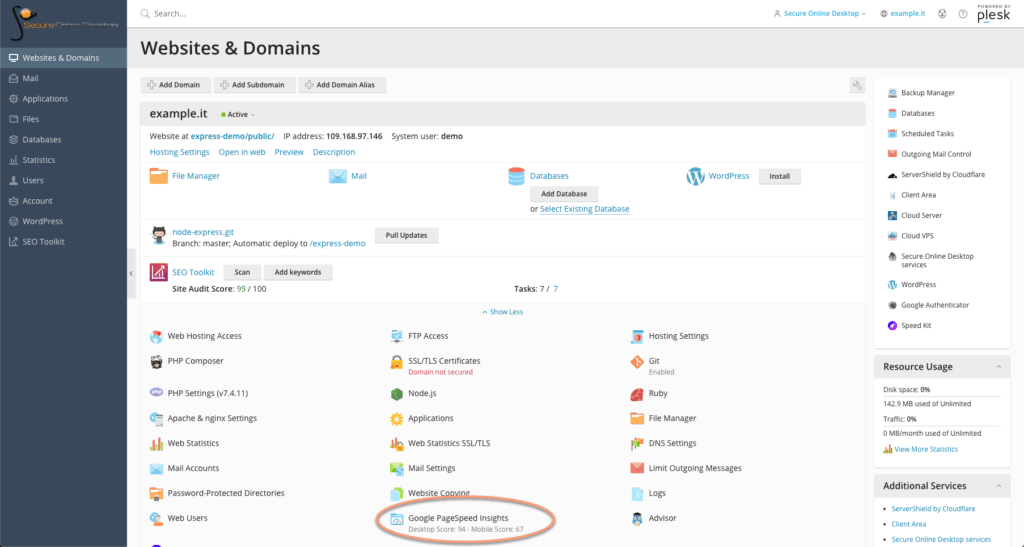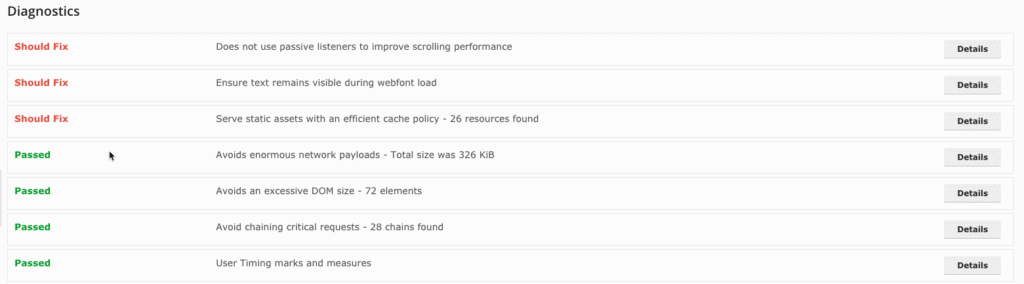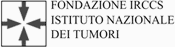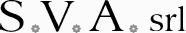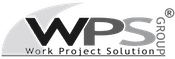Estimated reading time: 6 minutes
Every day we hear about some new technology threats or vulnerabilities. Lately we talk about the data collection attack known as “Magecart”. Let’s try to understand what it is and how we can do to defend ourselves.
Magecart is a large group of hackers as well as a typical attack that mainly targets online shopping carts. This type of attack has become very common in recent years.
What is the Magecart attack?
Gli hacker di Magecart di solito prendono di mira i negozi online sviluppati con Magento CMS e mirano a rubare le informazioni della carta di credito dei clienti. Questo tipo di attacco è anche conosciuto come supply chain attack, web skimming o e-skimming. Il codice JavaScript iniettato nel sorgente durante l’attacco è solitamente chiamato anch’esso Magecart.
The experts of cyber security noticed this activity of the criminal group in 2010, even though Magecart is become very well known recently. For over 10 years of observation, the Magecart attack has been detected about 2 million times. Since 2010, Magecart is responsible for hacking more than 18,000 hosts. By driving the malicious code, the criminals used 573 domains with about 10,000 download links with Magecart malware.
Today, researchers are reporting a new series of Mageсart attacks. Criminals have changed tactics and automated attacks. Now they are looking for badly set targets to infect the websites and JavaScript files they can reach. Since April 2019, cybercriminals have compromised over 17,000 domains by publishing JavaScript code (also called “ skimmer “) on these websites.
According to Computerweekly , Magecart attacks on online retailers increased by 20% during the COVID-19 pandemics.
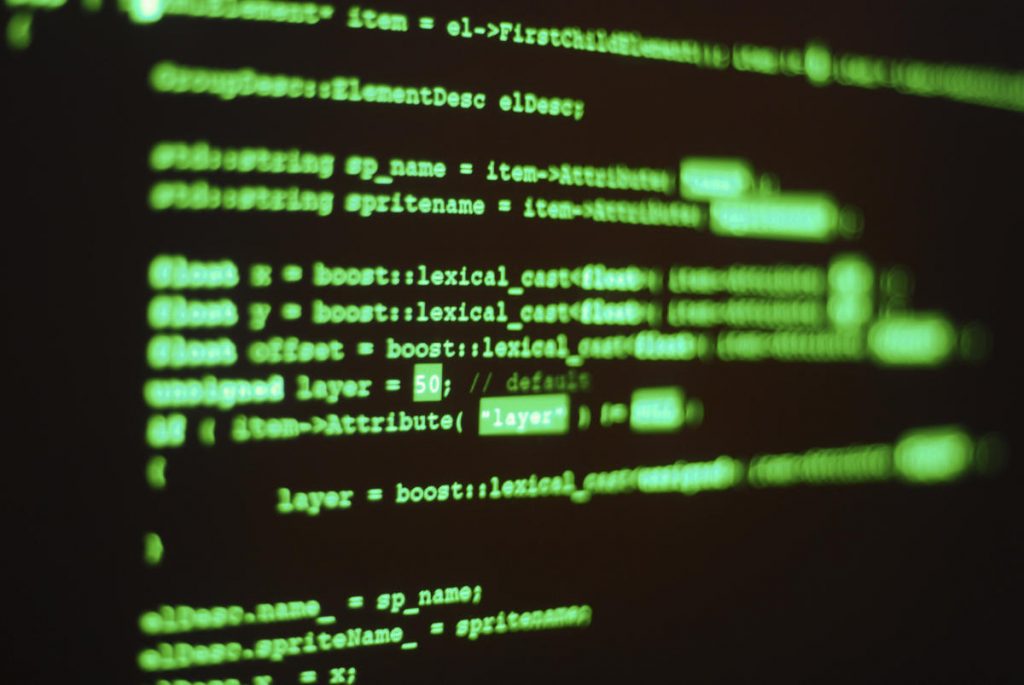
How the Magecart-attack works
data skimming attacks such as Magecart typically follow a well-established pattern. They must achieve three things to be successful.
1. Go to the site
There are typically two ways attackers gain access to the website and place the skimming code. They can break into your infrastructure or server and put the skimmer there. Or, they’ll go to one of your third-party vendors, especially if they’re an easier target, and infect a third-party tag that will execute a malicious script on your site when invoked in the browser.
2. Collect sensitive information
There are many different ways in which groups can capture data, but the skimming code is almost always a JavaScript script that listens to personal information and collects it. We have seen an approach in which they monitor all keystrokes on a sensitive page or even interception of input in specific parts of a webform such as the credit card and CVV fields . Generally, attackers hide malicious code inside other code, which appears benign, to avoid detection.
3. Send the data to a server
This is the simplest part of the whole process. Once the hackers have access to your website and collect the data they want, the game is over. They can send information from end-user browsers to almost any place on the Internet.
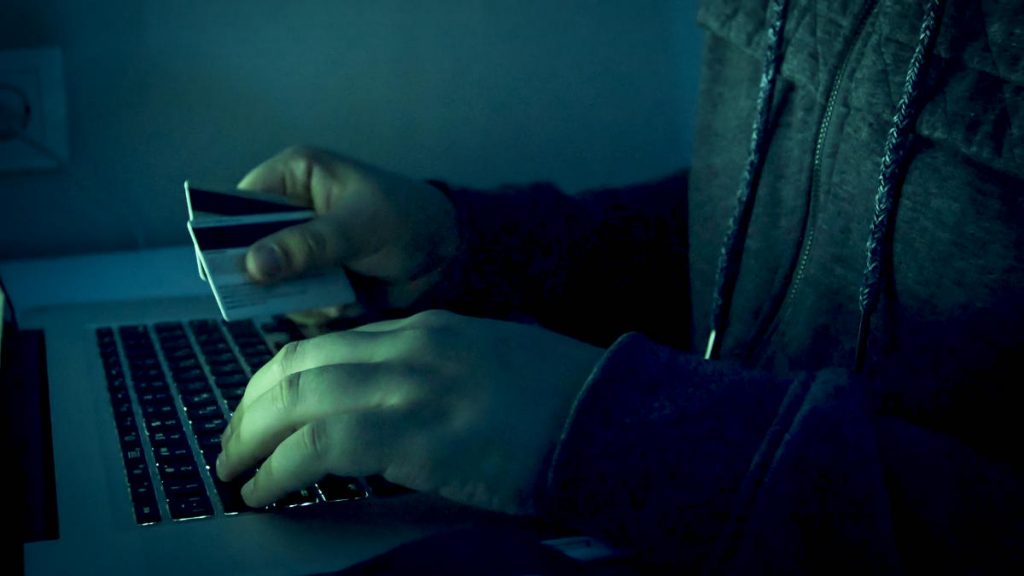
The current state
As we have already mentioned, the Magecart attack is mainly distributed via malicious JavaScript code injected into downloadable plugins or add-ons for Magento online stores. Lately, attackers have started using banner ads to distribute skimmers .
In 2019, during a lightning attack, cybercriminals hacked nearly 1000 e-commerce sites in just 24 hours , proving that they didn’t act manually, but instead used automated tools. Most of the resources affected were small e-shops, although they also include several large companies.
The skimming script was used to steal information from online store visitors, specifically, their bank card details, names, phone numbers and addresses. Then the script records all data entered on payment pages and stores them in the browser until the victim refreshes the page or switches to another tab. The stolen data is then sent to a server controlled by the cybercriminals.
How to deal with the situation
The problem with Magecart is that there is a lot of confusion when it comes to actually protecting these web-based card skimming attacks. For example, auditing of a website on a regular basis cannot stop the attacks, as the problem comes from third party tags, which auditing will not detect.
The advice for IT teams is to take a zero-trust approach with JavaScript on their sites, starting with a policy to block default access to any sensitive information placed in web forms and stored cookies. From there, you only allow a select set of controlled scripts (usually your own) to access sensitive data. And as a result, if this type of skimming code enters the site, it simply cannot access any of the sensitive information.
The advice for IT teams is to take a zero-trust approach with JavaScript on their sites, starting with a policy to block default access to any sensitive information placed in web forms and stored cookies. From there, you only allow a select set of controlled scripts (usually your own) to access sensitive data. And as a result, if this type of skimming code enters the site, it simply cannot access any of the sensitive information.

How to actively protect yourself
To protect your company from Magecart attacks, take a complete inventory of your digital assets using our CTI service . Next, find all possible web and mobile applications, set a security score for each of them, and show which apps are to be fixed and secured. The service can also search the Dark Web, cloud archives and code repositories for all possible data leaks.
The approach adopted is proactive and is based on looking for compromises before they have occurred. This approach, which actively manages the attack surface and scans the dark web, allows for a complete view of the security status of the digital system.
After a complete inventory you can proceed with a Penetration Test to verify the situation and protect your company from any security threats. The Magecart attack, as well as other more modern attack methods that cybercriminals are constantly inventing, can only be countered with this kind of proactive approach, keeping your guard up.
If you have any questions or would like to know how our services can secure your business, please do not hesitate to contact us.
Useful links:

Customers
Twitter FEED
Recent activity
-
SecureOnlineDesktop
Estimated reading time: 6 minutes L'impatto crescente delle minacce informatiche, su sistemi operativi privati op… https://t.co/FimxTS4o9G
-
SecureOnlineDesktop
Estimated reading time: 6 minutes The growing impact of cyber threats, on private or corporate operating systems… https://t.co/y6G6RYA9n1
-
SecureOnlineDesktop
Tempo di lettura stimato: 6 minuti Today we are talking about the CTI update of our services. Data security is… https://t.co/YAZkn7iFqa
-
SecureOnlineDesktop
Estimated reading time: 6 minutes Il tema della sicurezza delle informazioni è di grande attualità in questo peri… https://t.co/tfve5Kzr09
-
SecureOnlineDesktop
Estimated reading time: 6 minutes The issue of information security is very topical in this historical period ch… https://t.co/TP8gvdRcrF
Newsletter
{subscription_form_1}© 2023 Secure Online Desktop s.r.l. All Rights Reserved. Registered Office: via dell'Annunciata 27 – 20121 Milan (MI), Operational Office: via statuto 3 - 42121 Reggio Emilia (RE) – PEC [email protected] Tax code and VAT number 07485920966 – R.E.A. MI-1962358 Privacy Policy - ISO Certifications