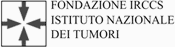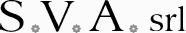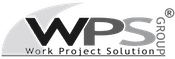BaaS (Backup as a Service) is the service that allows your company to save a copy (off-site copy) of data in Cloud. In this way, you can store your information in a safe place and then restore it at any time in case of disaster.
BaaS is one of the ways to implement backup 3-2-1 rule.
Secure Online Desktop provides its customers with two different ways to implement BaaS to offer a range of different options based on different business needs.
[btnsx id=”2931″]
Backup as a Service
Veeam Cloud Connect
The first BaaS (Backup as a Service) solution uses the well-known Veeam technology, widely used by millions of customers around the world, to extend its Veeam local installation to Secure Online Desktop Cloud. The related service is called Veeam Cloud Connect and allows Veeam users to select Secure Online Desktop as a cloud service provider directly from the Veeam console via the “BACKUP INFRASTRUCTURE -> ADD SERVICE PROVIDER” panel or by searching it with the “FIND SERVICE PROVIDER” link.
Pros and cons of the Veeam Cloud Connect solution
Pros:
1) No installation – No additional software or hardware devices are needed in the company;
2) Simplicity – The customer can turn on Cloud Provider functionality from the Veeam Backup & Replication console with a simple click;
3) No new console – You will not need to use a new tool or access additional consoles because all Cloud backups are perfectly visible within the already existing Veeam Backup & Replication console;
4) No VPN – There is no need to establish any additional encrypted channel between the client and the Secure Online Desktop as communications are encrypted through SSL during transit and are encrypted to the source with AES algorithm.
5) WAN Accelerator – With Veeam’s WAN accelerator capability, you can optimize backup communications to reduce time and optimize Internet bandwidth usage.
Cons:
1) It is necessary to have the Veeam solution already in the company;
2) Only the devices supported by the Veeam solution can be protected from backup.
[btnsx id=”3902″]
Acronis Cloud Backup
The second BaaS solution uses instead of Acronis technology and its Anydata engine. Similarly to the first, this service allows you to have an off-site copy on our Cloud and to perform full recovery (the entire virtual machine in case of virtualized environments) or partial (the single file or folder) of your data with a simple click.
Pros and cons of the Acronis Cloud Backup solution
Pros:
1) No other backup software is required – Within the service, the software agents needed to operate with Cloud Backup System will be provided. This way the service can also be used for local copies;
2) Full Protection – Acronis Cloud Backup covers many types of devices, applications, and operating systems including mobile devices;
3) No limit on systems to be protected – The service is billed only on the basis of the storage size in Cloud without any limit on the number of systems to be covered by backup;
4) Local backups – The software agents provided by the service and its backup policies allow you to keep backup over even on any local storage at your site without any additional cost.
Cons:
1) It is necessary to install or distribute agents on all systems that you want to cover from the service.
[btnsx id=”4193″]

Veeam 2017 Availability Report
3 Steps To Avoid $21.8M In Downtime Costs
[btnsx id=”4150″]
Examining the real world impacts when service Availability goals are not met.
Veeam® commissioned ESG to survey over 1,000 global IT decision makers to better understand the protection, recovery, and Availability challenges they are facing today.
Overall results were surprising – demonstrating a startling amount of unreliably recoverable data present within their organizations. Key findings included:
- 82% of enterprises are facing a gap between user demand and what IT can deliver, or an ‘Availability Gap’
- This gap results in unplanned downtime costs averaging $21.8 million per year which
- Stifles innovation, as 66% of enterprises admit that digital transformation initiatives are being held back by unplanned downtime.
Results also showed there was a 36% increase in YoY incidents, reflecting the problem is only getting worse. Organizations can no longer afford to delay and must work to accelerate their planning and implementation of modern Availability solutions to ensure reliable and rapid recovery.
The big question is – what can your organization afford to lose?
Veeam 2017 Availability Report
Download the full report to learn the three key critical steps every organization needs to take to ensure the viability of their IT systems and evolve into an Always-On Enterprise™.
Customers
Twitter FEED
Recent activity
-
SecureOnlineDesktop
Estimated reading time: 6 minutes L'impatto crescente delle minacce informatiche, su sistemi operativi privati op… https://t.co/FimxTS4o9G
-
SecureOnlineDesktop
Estimated reading time: 6 minutes The growing impact of cyber threats, on private or corporate operating systems… https://t.co/y6G6RYA9n1
-
SecureOnlineDesktop
Tempo di lettura stimato: 6 minuti Today we are talking about the CTI update of our services. Data security is… https://t.co/YAZkn7iFqa
-
SecureOnlineDesktop
Estimated reading time: 6 minutes Il tema della sicurezza delle informazioni è di grande attualità in questo peri… https://t.co/tfve5Kzr09
-
SecureOnlineDesktop
Estimated reading time: 6 minutes The issue of information security is very topical in this historical period ch… https://t.co/TP8gvdRcrF
Newsletter
{subscription_form_1}© 2023 Secure Online Desktop s.r.l. All Rights Reserved. Registered Office: via dell'Annunciata 27 – 20121 Milan (MI), Operational Office: via statuto 3 - 42121 Reggio Emilia (RE) – PEC [email protected] Tax code and VAT number 07485920966 – R.E.A. MI-1962358 Privacy Policy - ISO Certifications