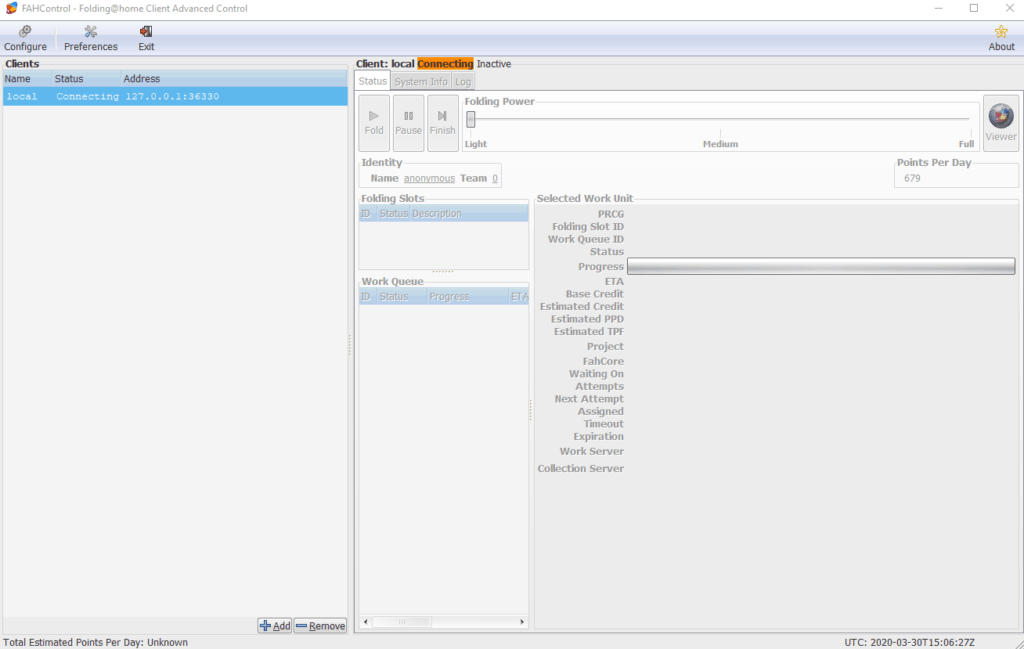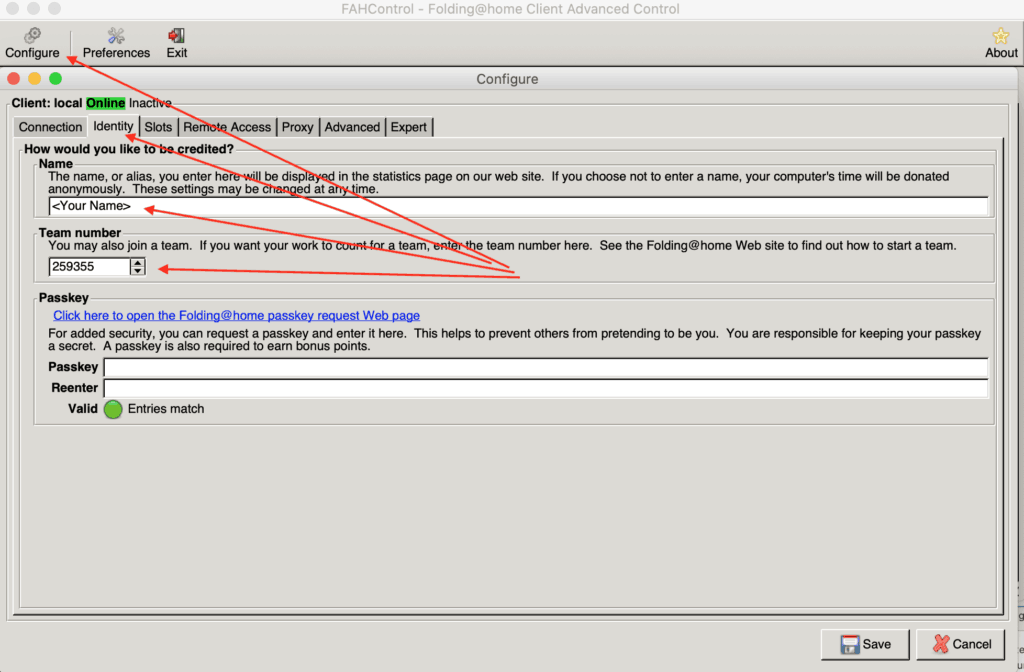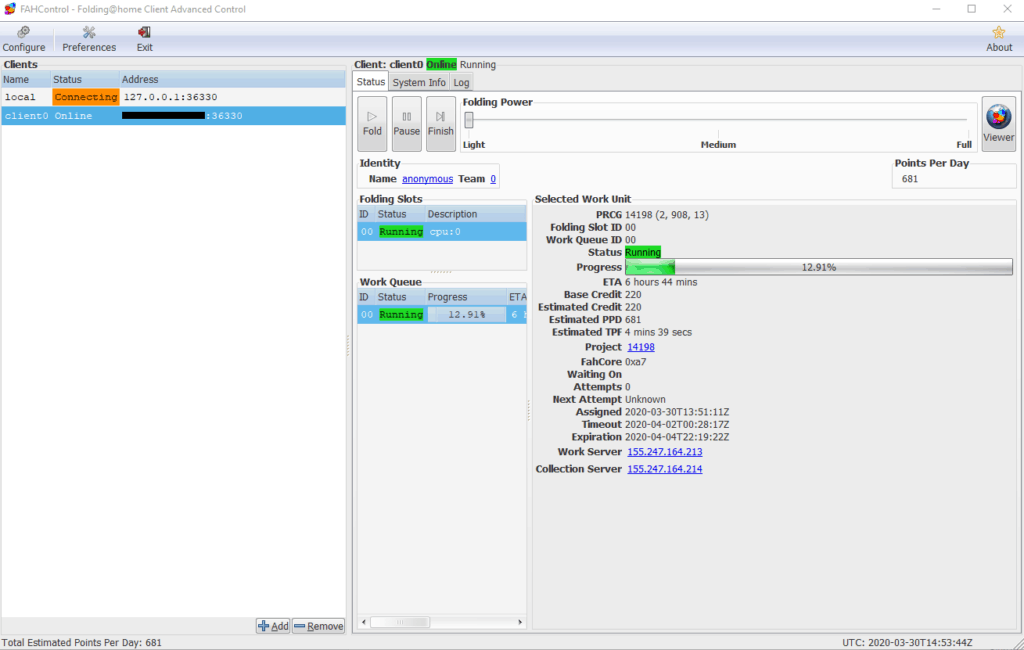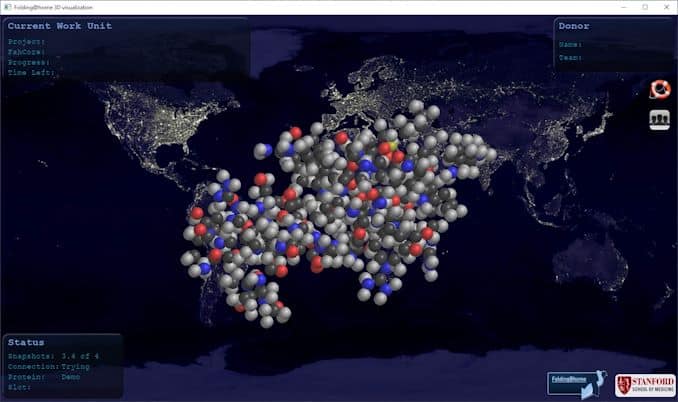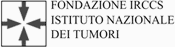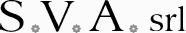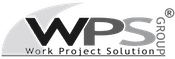Only a few months in this 2020 and we have experienced, despite ourselves, a need for remote communication that we did not have before. The world of work has (re) discovered smart working and has quickly had to adapt to new needs. One of these is to offer an adequate communication method that includes the possibility of teleconferencing, webinars and video calls in general.
What are webinars
The technology that allows us this type of interaction has been around for a few years. Only from 2017-18, however, was it starting to catch on. Especially through the dissemination of webinars, often offered for free as a brand awareness tool.
The word webinar is the union of two English words web and seminar, in Italian they are also called video conferences or video calls. A webinar is, in essence, an online meeting or presentation that takes place in real time. The Internet acts as a communication vehicle between speakers and the public.
The main feature of live video conferencing is interactivity and the ability to discuss, send and receive information in real time.
Use of the tool
Through a dedicated software, many interesting events can be organized, both for individuals and for companies.
– Webinar: meetings where a speaker presents a topic to a virtual audience. Communication is usually one-way and the public can only intervene if the moderator grants it.
– Video call: an equal interaction between two or more people. This exchange of information takes place bi-directionally, as in a normal conversation.
– Videoconference or conference call: Similar to video calls, but in the workplace. During a video conference, the results of the teams involved in a project are often shared. Or new products are presented or some problems are also exposed. In short, what normally happens in a business meeting.
Webinar features
Almost all the software available for remote audio / video interaction offer very interesting features.
Screen sharing and presentation: One of the participants shares the screen with the others. Showing a PowerPoint presentation in this way is very simple, for example.
Whiteboard: Some programs offer the use of a blackboard for the moderator of the meeting. Very interesting for school videoconferences, or to actively show current data and patterns.
Webcam sharing: Webcam sharing is always present and has the only limitation of requiring more bandwidth than audio sharing. The webcam is usually turned off to the public during webinars or in calls with many participants.
Public chat: Participants have the opportunity to write in a chat during the online event. It is useful for asking questions in writing. In fact, when the event includes many spectators, taking away the possibility of speaking prevents the moderator from being disturbed.
Conference Notes: During a webinar it is often useful to be able to take notes. In professional tools this feature allows you to save your notes once the video conference has ended.
Main advantages
Webinars make it possible to hold conferences and meetings at any time and place. Anyone can attend a webinar without leaving work or while at home, on a business trip or even on vacation.
The only thing to keep in mind is that everyone must have the same software and the same version. It often happens, however, that the participants have not installed the necessary software, or that their version is not updated.
To solve the problem, some services are offered with only the web interface, which does not require installation. The only thing needed is an internet connection.
For the work
When a video calling tool is implemented in the work routine, it is essential that it is reliable and professional.
The Cloud Web Conference system does not require any installation, it is accessible from any browser and from any computer.
Some important features for the moderator:
– Screen sharing
– Use of a virtual whiteboard
– Disable audio to participants to avoid distractions
For participants in a video conference:
– Ability to take notes
– Use of a chat
– Possibility to emphasize different parts of the interface to give greater prominence to the video or presentation, if necessary
The use of dedicated online software lightens the employees’ computers, requiring no installation. Videoconferencing with teams, or promotional webinars are greatly facilitated in the creation and sharing.
[btnsx id=”2931″]
Useful links:
Cloud Services

Cloud storage is a method of storing data that is placed in a place accessible through the network. This place is referred to by the term Cloud.
Once the data is transferred to the remote location, it becomes the responsibility of the Cloud Storage Service Provider. The main role of the provider is to ensure a functioning infrastructure and guarantee the owner access to data safely and at all times.
The need for external storage
Cloud storage is an inexpensive and scalable alternative to storing files on hard drives.
Normally, when users reach the storage limit of their hard drives, they have to transfer the files to an external drive. Although this is a more than acceptable solution for a private individual, when we talk about companies things get complicated.
Once the corporate storage limit is reached, a remote storage solution, or cloud storage, comes in handy.
Cloud storage services provide several business benefits. First of all, the elasticity of the storage limits that can be changed as needed. A further advantage lies in the delegation of maintenance. A company that requires an archiving service will not have to worry about installing and maintaining a local network or expanding it in anticipation of large quantities of documents to be stored.
But what is cloud actually? Let’s see how it works.
How the Cloud works
As mentioned, archiving service providers offer to store their customers’ data. Many are now using this type of technology, although few are still able to answer the simple question “what is the cloud?”. This is because the concept is often abstracted, for convenience, but once sent remotely, somewhere they have to be.
Most services store data on virtual machines hosted by physical servers. This explains in practice what the cloud is: a physical place where remote user data is stored. Each time the demand increases, new virtual machines are added to the existing ones.
When the customer of the service accesses his data, he does so through a browser or an app that connects to the provider’s servers. The server redirects the user to the correct location of the files.
As part of the service, providers typically store copies of data on different machines for redundancy. To avoid, in this way, the loss of data in the unfortunate event that a server is removed or its service interrupted.
Advantages of cloud storage
What is the cloud we saw it a little while ago, it’s time to understand what the real advantages are and what they include:
– Rapid implementation of the service: The service is activated in no time and requires no hardware intervention.
– Remote management: The responsibility for maintenance and security lies on the provider’s shoulders. All activities related to data storage can be ignored by company staff.
– Pay for what you use: The costs of the service are updated based on actual use. The savings are immediate and allow you to treat the cost as operational and not as capital to be invested.
– Scalability: There are no size constraints on the stored data. In a local network, on the other hand, expanding the space has a considerable cost and requires operations on the entire infrastructure.
– Security against data loss: Storing data on external servers eliminates possible economic damage if local data is no longer reachable.
What to pay attention to
There are also a few things to look out for when choosing a provider:
– Security: Security issues are the most common. Providers try to protect their infrastructure with updated technologies and practices, but they do not always succeed. It is essential to trust a provider who cares about the security of their servers, especially when dealing with sensitive data.
– Data administration: Being able to view, access and move data at will is a common concern with cloud resources. Delegating management to third parties offers its advantages, but may also limit control over data.
– Communication latency: Accessing data depends on the network bandwidth available. It can happen, especially when using public networks, that traffic is limited. Within the company, this problem can be avoided by increasing the bandwidth capacity of the connection.
ownCloud
In choosing the cloud storage service for your needs, many factors must be taken into consideration. Between these:
– Rates available
– Space available for each tariff
– Simplicity of implementation
– Ease of management
– Security and privacy
– Continuity of the service
– Functionality
Compared to other providers, ownCloud offers a wide range of very useful features.
Sharing between colleagues and people outside the company is simple and also allows you to set permissions for the individual user.
Security is guaranteed by an end-to-end encryption system and authentication with the OAuth2 protocol, but not only. A system of classification of documents is available which allows control over the distribution of the same.
All processes are tracked and it is possible to trace who accessed and what did the data.
ownCloud is a secure, complete and flexible system for professionals that also allows excellent collaboration between colleagues.
[btnsx id=”2931″]
Useful links:
ownCloud – simple and secure data storage
ownCloud free emergency Corona Virus (COVID19)

Folding@home is a distributed computing project for simulating protein dynamics – the process of protein folding and the movements of proteins implicated in a variety of cancers and diseases, including Alzheimer’s, Ebola and COVID-19.
By enabling people across the world to run these simulations on their personal computers, the Folding@home project aims to help scientists better understand these processes and identify new opportunities for treatments.
Of course, you can run Folding@home as a virtual machine in an Secure Online Desktop cloud too. The Folding@home client is available in the Secure Online Desktop template library, so every Cloud Server users can use it to build their Virtual Machine. Here’s a quick guide to setting it up.
1. Build a virtual server using the Folding@home template
To get started, deploy a Virtual Server using this template. Modify CPU/RAM to your liking and build the VS.
Once the VS is up and running, ssh/console to VS and confirm that the fah service is running:
[root@folding ~]# /etc/init.d/FAHClient status
fahclient is running with PID 1268
Edit config.xml in /etc/fahclient directory and modify it to add the <!– Remote Command Server –> section, in which we can tell the client our remote IP address. Or do as I have done in this case, and allow access from all (0.0.0.0/0) but with a password:
[root@folding ~]# cat /etc/fahclient/config.xml
With above config added, restart the fah service:
[root@folding ~]# /etc/init.d/FAHClient restart
Stopping fahclient ... OK
Starting fahclient ... OK
2. Install FAHControl
Next we are going to install FAHControl to your local desktop or laptop PC. It’s a GUI for controlling one or more Folding@home clients. You can learn more and get the installer from https://foldingathome.org/support/faq/installation-guides/
Once it’s installed, launch the application and you should see something similar to this:
Now we can add our client running on the VS we deployed in Secure Online Desktop. You will need the public IP address of the VS, and ensure that you can reach port 36330.
Click the small Add button towards the bottom of the FAHControl client, and provide the Display Name, Hostname/IP address and the password you set earlier.
In the Configure section, under Identity tab specify your Name and our Team Number that is 259355 as reported below:
You should now see that FAHControl has connected and is working.
To find more details about how it works, and other information about the Folding@home project, visit https://foldingathome.org/.
You can check our Team stats here: https://stats.foldingathome.org/team/259355 including your contribute.
Please note that for help Folding@home project it is not mandatory to create a VPS on our Cloud, you can use your own PC to do that. The advantage to support Folding@home project via our VPS is that, despite your PC, you can leave the process running all time and for instance you can allocate free resources (like CPU and RAM) you have free in your Cloud Server or SuperCloud subscription.
[btnsx id=”2931″]
Useful links:
ownCloud free for Corona Virus (COVID-19) emergency
Windows Demo Server | Remote desktop access

cloud provider reggio emilia
Secure Online Desktop is a Cloud Provider of Reggio Emilia, a Service Provider able to offer application services and / or disk space through private (private cloud) or public (public cloud or cloud) networks to companies or individuals.
This means that software and customer data can be used via the Internet and are made available thanks to our Datacenter located in via Caldera 21 in Milan next to MIX (Milan Internet eXchange).
The services offered in Cloud in the SaaS (Software as a Service) range from the Cloud Server, to Web Hosting, to the Web conference.
Cloud services like those offered by Secure Online Desktop have become increasingly in demand by companies because they offer advantages in terms of cost, scalability and accessibility.
Cloud providers like Secure Online Desktop are also known as utility computing providers. This role is associated with Managed Service Providers (MSPs) that also offer other managed IT solutions.
cloud provider Reggio Emilia
CLOUD PROVIDER ADVANTAGES
The adoption of services in Cloud offers a series of advantages both in economic and technical terms.
Economic advantages:
♦ Elimination of initial fixed costs: savings resulting from not having to incur the purchase costs for servers, network devices and software and the related maintenance costs.
♦ Reduction of investments: moving from a fixed cost model (capex) to a much more flexible model, based on the payment of a monthly fee (opex).
♦ Greater flexibility: with cloud services it is possible to increase and decrease (even automatically) hardware resources in order to adapt to your needs that vary over time.
♦ Focusing on your business: the management and maintenance of the IT infrastructure is entrusted to specialized Cloud Service technicians, making the customer able to devote himself exclusively to his own core business.
Technical advantages:
♦ Accessibility: customer services hosted in Cloud can be easily reached from any device and from anywhere.
♦ Scalability: you can configure your cloud infrastructure to automatically adapt to requests for online services.
♦ Security: possibility of having data protection mechanisms (backup / restore system, redundant infrastructure, firewall, etc.)
[btnsx id=”2931″]
Useful links:
New Cloud Server video – Create your Public Cloud
Let’s Encrypt Free Certificates for all Webhosting users
IaaS | Cloud | Infrastructure as a Service
Subscription business model – Basics
How to have your computer network under control
Customers
Twitter FEED
Recent activity
-
SecureOnlineDesktop
Estimated reading time: 6 minutes L'impatto crescente delle minacce informatiche, su sistemi operativi privati op… https://t.co/FimxTS4o9G
-
SecureOnlineDesktop
Estimated reading time: 6 minutes The growing impact of cyber threats, on private or corporate operating systems… https://t.co/y6G6RYA9n1
-
SecureOnlineDesktop
Tempo di lettura stimato: 6 minuti Today we are talking about the CTI update of our services. Data security is… https://t.co/YAZkn7iFqa
-
SecureOnlineDesktop
Estimated reading time: 6 minutes Il tema della sicurezza delle informazioni è di grande attualità in questo peri… https://t.co/tfve5Kzr09
-
SecureOnlineDesktop
Estimated reading time: 6 minutes The issue of information security is very topical in this historical period ch… https://t.co/TP8gvdRcrF
Newsletter
{subscription_form_1}© 2023 Secure Online Desktop s.r.l. All Rights Reserved. Registered Office: via dell'Annunciata 27 – 20121 Milan (MI), Operational Office: via statuto 3 - 42121 Reggio Emilia (RE) – PEC [email protected] Tax code and VAT number 07485920966 – R.E.A. MI-1962358 Privacy Policy - ISO Certifications